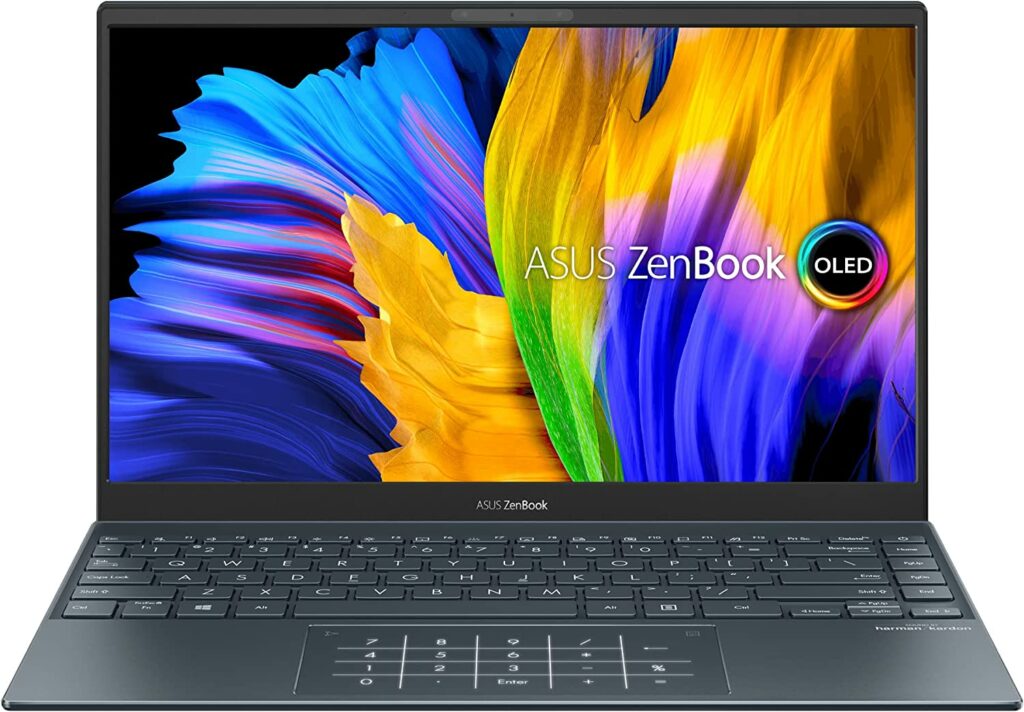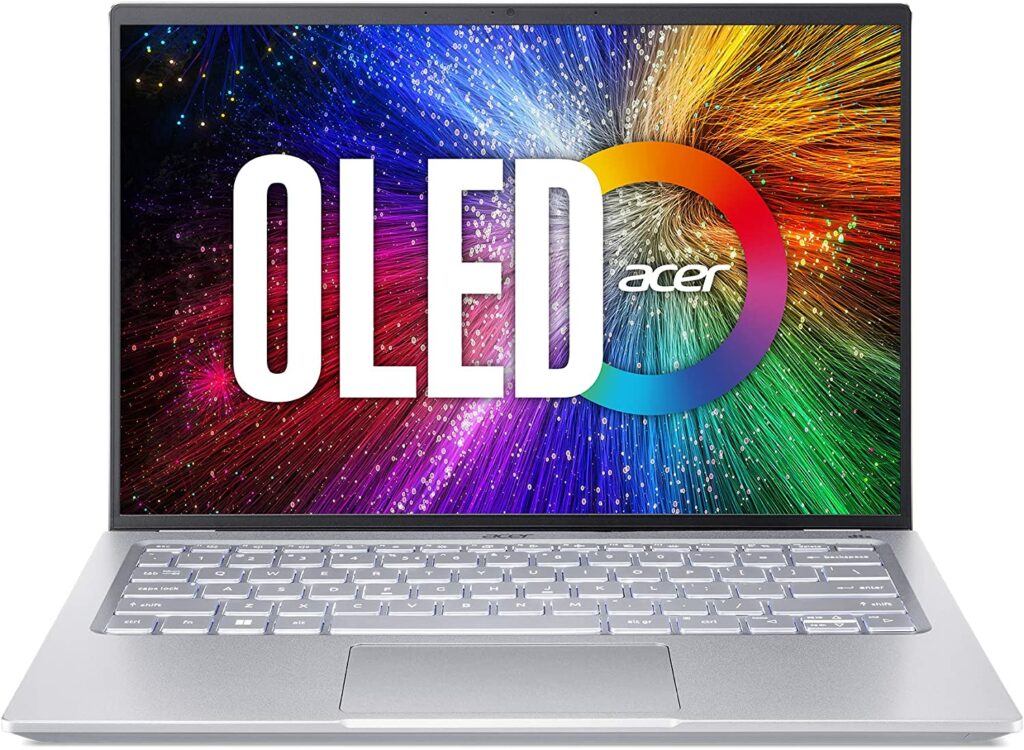Are you a computer science student searching for the best laptop to power your studies? Look no further than our article on the “7 Best Laptops for Computer Science Students”! In this comprehensive guide, we’ve done the research for you and compiled a list of the top laptops that are tailored to meet the needs of computer science students. From lightweight and portable options to powerful machines designed for gaming and heavy workloads, we’ve got you covered. Save yourself time and money by reading our article and making an informed decision on which laptop is right for you. With the right device at your fingertips, you’ll be sure to excel in your academic and professional pursuits.
Technical Specifications
Tabular summary of laptop specs for a quick comparison.
| Laptop Model | Processor | RAM (GB) | Storage (SSD) | Display Size (inch) | Display Resolution | Battery Life | Graphics Card |
|---|---|---|---|---|---|---|---|
| Apple Macbook Pro M2 | Apple M2 Pro graphics coprocessor | 16 | 512 | 14.2 | Retina XDR | Up to 18 hours | Graphics coprocessor |
| HP Spectre x360 Luxury | Intel 11th Generation Core i7-1165G7 | 16 | 1 TB SSD + 32 GB Intel Optane | 13.5 | 3000 x 2000 OLED | Up to 10 hours | Intel Integrated Graphics card |
| Dell XPS 13 Plus 9320 | 4.8 GHz Intel Core i7-1185G7 | 32 | 1TB | 13.4 | 3456 x 2160 | Up to 12 hours | Intel Iris Xe Graphics |
| ASUS ZenBook 13 Ultra-Slim | Intel Core i7-1165G7 | 16 | 512 GB | 13.3 | 1920 x 1080 OLED | Up to 13 hours | Intel Iris Xe Graphics |
| Lenovo ThinkPad X1 Carbon | 4.8 GHz Intel Core i7-1185G7 | 16 | 512 GB | 14 | 1920 x 1200 | Up to 16 hours | Intel Iris Xe Graphics |
| Acer Swift 3 OLED Intel Evo | Core_i7-12700H | 16 | 1 TB | 14 | 2880×1800 | Up to 8 hours | Intel Iris Xe Graphics |
| Best Notebooks New OMEN 16.1″ | Core i7-11800H | 64 | 1 TB | 16.1 | FHD (1920 x 1080) | Up to 7 hours | GeForce RTX 3060 |
System Requirements / Buying Guide
When a computer science student progresses through his/her degree program, there are some professional requirements for a laptop system that become increasingly important. Here are some of the key requirements:
CPU: A laptop with a powerful processor is essential for running software that requires a lot of computing power, such as machine learning algorithms or data analysis tools. A powerful CPU is important for running complex software used in computer science, such as compilers, IDEs, and simulation software. Ideally, the laptop should have at least a quad-core processor with a base clock speed of 2.5 GHz or higher.
RAM: A minimum of 8 GB of RAM is necessary for running multiple applications at the same time without experiencing slowdowns. However, for more demanding applications, such as running virtual machines or large-scale data processing, 16 GB or even 32 GB of RAM may be necessary.
Storage: Computer science students often work with large data sets and require a laptop with plenty of storage space. A minimum of 256 GB of storage is recommended, but for more demanding workloads, a solid-state drive (SSD) with a capacity of 512 GB or 1 TB may be necessary.
GPU: While a dedicated graphics card is not necessary for all computer science tasks, it can be useful for tasks such as image processing, machine learning, and simulation. A laptop with a dedicated graphics card, such as an NVIDIA GeForce or AMD Radeon GPU, can provide significant performance benefits.
Battery Life: Computer science students often work long hours, and a laptop with long battery life is necessary to avoid interruptions in work. A battery life of 8 hours or more is recommended.
Display: A high-resolution display is important for working with complex code and data sets. A laptop with a screen resolution of 1920×1080 or higher is recommended, and for tasks such as graphics design or video editing, a display with 4K resolution may be necessary.
Connectivity: Computer science students often work on collaborative projects with peers, and a laptop with a fast and reliable Wi-Fi connection is important for sharing data and collaborating with others. A laptop with support for the latest Wi-Fi standards, such as Wi-Fi 6 (802.11ax), is recommended.
If a laptop comes along with these professional requirements, it can help computer science students perform their work efficiently and effectively and can prepare them for success in their future careers.
Our Laptop Guide
As a computer science student, having the right laptop is essential for success in your studies. But with so many options on the market, it can be difficult to decide which one to choose. That’s where we come in! In this article, we’ve compiled a list of the best laptops in 2023 for computer science students.
Quick Overview of 7 Best Laptop For Computer Science Students in 2023
Detailed Description of Suggested Laptops:
After conducting extensive research, we reviewed various laptop models to help you find the perfect match for your requirements.
Highlights:
- Apple MacBook Pro with a 14.2-inch Silver-colored display
- Fast and efficient performance with the powerful Apple M2 Pro graphics coprocessor
- 16 GB RAM
- 512 GB hard disk
- Long-lasting battery life of up to 18 hours
- Fully compatible with apps like Adobe Creative Cloud, Microsoft 365, and Xcode
- 14.2-inch Retina XDR display featuring Extreme Dynamic
- Advanced camera and audio setup with a 1080p FaceTime HD camera
- Three-mic array, and a six-speaker sound system with Spatial Audio
The Apple MacBook Pro is a high-performance laptop packed with powerful hardware and software features that make it an ideal choice for computer science students. It boasts a 14.2-inch Liquid Retina XDR display with Extreme Dynamic Range and over 1000 nits of brightness, offering stunning HDR content and pro reference modes for doing your best work on the go. With an M2 Pro or M2 Max chip, it can take on demanding projects with up to 12 CPU cores, up to 38 GPU cores, and up to 96GB of unified memory. The laptop also has up to 18 hours of battery life and a durable all-aluminum unibody enclosure.
The MacBook Pro is fully compatible with pro apps like Adobe Creative Cloud, Xcode, Affinity Designer, Microsoft 365, and many iPhone and iPad apps, which all run lightning fast. Additionally, it features an advanced camera and audio setup with a 1080p FaceTime HD camera, a studio-quality three-mic array, and a six-speaker sound system with Spatial Audio. You can also connect to whatever you need with its MagSafe charging port, three Thunderbolt 4 ports, an SDXC card slot, an HDMI port, and a headphone jack.
Furthermore, its Magic Keyboard with Touch ID provides a fast, easy, secure way to unlock your Mac and sign in to apps and sites. Lastly, the MacBook Pro can seamlessly work with your Apple devices, allowing you to copy something on your iPhone and paste it on your MacBook Pro or use your MacBook Pro to answer FaceTime calls or send texts with Messages.
Hence, the MacBook Pro is a powerful, versatile, and reliable laptop that offers all the features computer science students need to excel. Whether you’re coding, designing graphics, or running programs, it has the hardware and software capabilities to handle it all with ease. Its long battery life, durable design, and compatibility with popular apps and Apple devices make it an excellent investment for anyone looking for a high-performance laptop that can last for years to come. It is also one of the best laptops for data science students.
In terms of cost-effectiveness, the Apple 2023 MacBook Pro is relatively high compared to other laptops on this list. However, its durability and long lifespan can make it a worthwhile investment for students who require a high-performance laptop for their studies.
Highlights:
- 13.5 inches display with a resolution of 1920 x 1280 pixels
- Intel 11th Generation Core i7-1165G7
- 16GB LPDDR4 3200Mhz RAM with a memory speed of 3200 MHz
- 1TB Solid State Drive 32GB Intel Optane,
- The graphics coprocessor is Intel Iris Xe Graphics
- Windows 10 Operating system
- Up to 10 hours of battery life
- Nightfall Black featured color
Computer science students seeking a laptop with exceptional performance, speed, and storage space should consider the HP Spectre x360. The laptop boasts several outstanding features, including a high-resolution 13.5-inch screen, an Intel Iris Xe Graphics coprocessor, a powerful 4.7 GHz Intel Core i7-1165G7 processor, and 16 GB LPDDR4 RAM. These features ensure fast and efficient performance, smooth multitasking, and quick program loading times.
The laptop’s 1 TB SSD hard drive provides ample storage space for large programs and files, and its solid-state drive ensures fast data transfer rates. This feature further improves the laptop’s performance and reduces loading times, making it ideal for computer science students working with complex and data-heavy applications. In addition to these features, the laptop’s durable design, including an all-aluminum body, ensures long-lasting performance and reliability.
The HP Spectre x360 laptop is an excellent choice for computer science students looking for a laptop that offers high performance, ample storage space, and a stunning display. Its durable design ensures that it will withstand the rigors of daily use, making it a wise investment for students seeking a reliable and long-lasting device. It can be reviewed for pricing on Amazon.
The Dell XPS 13 Plus is a high-end laptop that is ideal for computer science students due to its impressive features. The laptop has a 13.4-inch display with a resolution of 3456 x 2160 pixels, providing outstanding visual clarity. The high resolution allows users to work on intricate projects with ease and enjoy crisp and clear text. The display’s maximum resolution is 3456 x 2160 pixels, further enhancing the viewing experience. The laptop’s Intel Iris Xe Graphics coprocessor delivers excellent graphics performance, crucial for students who work with graphics-heavy programs.
The Dell XPS 13 Plus boasts a powerful 4.7 GHz 12th generation Core i7 processor and 32 GB LPDDR5 RAM, providing fast and efficient performance. The processor allows students to work on multiple projects at once and run resource-intensive applications without any lag or slowdown. The 1 TB solid-state drive (SSD) offers ample storage for large files and programs, which is critical for students who work with data-heavy applications. The solid-state drive ensures fast data transfer rates, further enhancing performance and reducing loading times.
The Dell XPS 13 Plus has a durable and sleek design, made with high-quality materials that ensure long-lasting performance. This laptop comes with Windows 11 Pro as the operating system, which provides the latest features and security. With exceptional performance, stunning visuals, ample storage, and a reliable design, the Dell XPS 13 Plus is an excellent choice for computer science students who demand a high-performing and trustworthy laptop. For pricing, it can be reviewed on Amazon.
Highlights:
- 13 inch-OLED 400nits touchscreen Full HD (1920 x 1080) display, 13 inch display
- Intel Core i7-1165G7 Processor with 16GB LPDDR4X RAM
- Latest 11th generation
- 16GB LPDDR4X RAM
- 512GB PCIe NVMe M.2 SSD
- NVIDIA GeForce MX450 graphics card
- Lightweight design for easy portability
- ASUS AI Noise-Cancelling Technology
The ASUS ZenBook 13 boasts several outstanding features that make it stand out from other laptops in its class. Its 11th Gen Intel Core i7-1165G7 processor is not only powerful but also features the Intel Evo platform, which ensures a perfect balance between performance, responsiveness, and battery life. The Intel Iris Xe graphics provide vibrant and vivid colors, making it an excellent choice for those who work with graphics-intensive applications.
Another notable feature of the ZenBook 13 is its 16 GB of LPDDR4X RAM and 512 GB of PCIe NVMe M.2 SSD storage, which ensures faster data transfer rates and ample space to store files. The laptop also features a built-in IR camera for facial recognition sign-in, which is not only secure but also convenient. Additionally, the ASUS AI Noise-Cancelling Technology ensures a better communication experience by isolating unwanted noise from human speech.
Overall, the ASUS ZenBook 13 is a reliable and powerful laptop with outstanding features that make it a great choice for professionals and individuals looking for a high-performing, versatile, and portable device. Its powerful processor, vibrant display, ample storage, and security features make it a worthwhile investment. The ASUS ZenBook 13 is a cost-effective option compared to other laptops with similar specifications. For pricing and reviews visit Amazon, Overall, this laptop is an excellent choice for computer science students who value power, portability, and a high-quality display. Compared to other options in our list it is the best laptop for computer science students on a budget.
Highlights:
- 14-inch screen with a max resolution of 1920 x 1200 pixels
- 4.8 GHz Intel Core i7-1185G7 processor
- 11th Generation
- 16 GB of DDR4 RAM operating at a speed of 4266 MHz
- 512 GB SSD hard drive
- Intel Iris Xe graphics coprocessor
- Bluetooth wireless technology
- Runs on Windows 10 Pro
- Durable and reliable design
The Lenovo ThinkPad 14 is a powerhouse laptop built for professionals seeking optimal performance. Boasting a 14-inch screen with a max resolution of 1920 x 1200 pixels, it offers an expansive and immersive display. Powered by a blazing fast 4.8 GHz Intel Core i7-1185G7 processor, 11th generation, and equipped with 16 GB of DDR4 RAM, this laptop ensures seamless multitasking and swift application loading.
Featuring a 512 GB SSD hard drive, the Lenovo ThinkPad 14 provides ample storage for users’ files and documents. The Intel Iris Xe graphics coprocessor ensures that the laptop delivers stunning visuals, perfect for graphic-intensive applications. Moreover, the laptop comes with Bluetooth wireless technology, allowing seamless connectivity to other devices.
Running on Windows 10 Pro, the Lenovo ThinkPad 14 grants access to the latest features and apps. Designed to withstand wear and tear, this laptop is reliable and durable. All in all, the Lenovo ThinkPad 14 is an exceptional laptop that delivers unrivaled performance, speed, and visual capabilities. With its captivating display, abundant storage, and sturdy design, it is the ideal device for professionals seeking versatility and reliability.
The Lenovo ThinkPad X1 Carbon is priced at Amazon, which makes it a bit expensive. However, if you’re looking for a laptop that is reliable and durable, this laptop is a great option.
Highlights:
- 14-inch Full HD OLED display
- Intel Core i7-12700H processor
- 12th Generation
- Intel Iris Xe graphics
- 16GB of LPDDR4X RAM
- 1TB Hard drive
- Long battery life up to 8 hours
- Backlit keyboard
- Lightweight and portable
- TÜV RHEINLAND Eyesafe® Display Certification
- Wi-Fi 6E11 6Ghz Band, Thunderbolt™ 440 Gbps
- HDMI 2.1 Supports Up to 10 K
- USB4 40 Gbps
The Acer Swift 3 is the ultimate premium laptop experience that provides outstanding performance, graphics, and battery life. With its Intel Evo platform, it charges quickly, wakes instantly, and is super thin and light. It features a 12th Gen Intel Core i7-12700H processor with dedicated Intel Iris Xe graphics and Turbo Boost Technology that delivers superior performance where it’s needed the most. The OLED display provides stunning visuals with a 90Hz refresh rate, 1 ms response time, and high brightness.
It has 16GB LPDDR5 memory, 1TB PCIe Gen 4 SSD, Killer Wireless Wi-Fi 6E AX1675, and Bluetooth 5.2. It’s made to move, weighing just 3.09 lbs, and can last up to 8 hours with fast charging capability. The laptop features a fingerprint reader on the power button, a backlit keyboard, and an OceanGlass touchpad. The OLED display with a high refresh rate and accurate color representation provides an excellent viewing experience for those working with graphics-intensive applications.
This laptop is perfect for computer science students who require a device that delivers superior performance and graphics, while also being lightweight and portable. The 12th Gen Intel Core i7 processor with dedicated Intel Iris Xe graphics ensures that the device can handle demanding applications such as coding, programming, and data analysis. Additionally, the laptop’s lightweight and durable design makes it easy to carry around and use on the go. The Acer Swift 3 OLED Intel Evo Laptop can be reviewed for pricing at Amazon.
Highlights:
- 16.1-inch diagonal, FHD (1920 x 1080), IPS
- Core i7-11800H (up to 4.6 GHz with Turbo Boost Technology, 24 MB L3 cache, 8 cores, 16 threads)
- 11th Gen Microprocessor
- 64GB DDR4-3200 MHz RAM (2 x 32 GB) Upgrade
- 1TB PCIe SSD, s write speed Hardware-based AES 256-bit encryption
- GeForce RTX 3060 Laptop GPU (6 GB GDDR6 dedicated)
- Windows 11 Pro operating system
- 7 hours of battery time
The HP OMEN 16 is a high-performance gaming laptop designed to provide gamers with an immersive gaming experience. It boasts an 11th Gen Microprocessor Core i7-11800H with up to 4.6 GHz with Turbo Boost Technology, 24 MB L3 cache, 8 cores, and 16 threads. The laptop also features a massive 64GB DDR4-3200 MHz RAM, ensuring that users can run multiple applications simultaneously without lag or slowdowns. It has a 1TB PCIe SSD, which boasts PCIe Gen4 technology with up to 7000MB/s read speed and up to 5300MB/s write speed, making it one of the fastest hard drives in the market. The laptop also comes with hardware-based AES 256-bit encryption, ensuring that all data on the laptop is secure.
The laptop features a powerful discrete graphics card, the GeForce RTX 3060 Laptop GPU with 6 GB GDDR6 dedicated memory, delivering excellent visual performance. The 16.1-inch diagonal FHD display has a resolution of 1920 x 1080 and a refresh rate of 144 Hz, providing gamers with a smooth and immersive gaming experience. The IPS micro-edge anti-glare display has a low blue light feature, making it easy on the eyes and reducing eye strain. The HP OMEN 16 runs on Windows 11 Pro, providing users access to the latest features and applications. The laptop also comes with a massive 64.0 GB RAM memory installed, ensuring that users can run demanding applications and games with ease.
Overall, the HP OMEN 16 is a high-performing gaming laptop that boasts outstanding features, making it an excellent choice for gamers who require a powerful and immersive gaming experience. Its massive RAM, lightning-fast SSD, powerful graphics card, and high refresh rate display make it a top contender in the gaming laptop market. It can be reviewed for pricing at Amazon.
Some Supporting Gadgets that can enhance working efficiency:
There are a few additional gadgets and accessories that can enhance your productivity and make your work easier. Here are some of the top options to consider:
External Hard Drive: An external hard drive can be used to back up important files, or to store large amounts of data that can’t fit on your laptop’s internal storage. This is especially useful if you work with multimedia files or large datasets. You can consider options such as Seagate Expansion Desktop, Western Digital My Passport, or Toshiba Canvio Advance.
Wireless Mouse: Using a wireless mouse can make it easier to navigate your laptop, especially if you’re working on programming tasks that require a lot of clicking and dragging. It can be more comfortable for your hand and reduce the risk of repetitive strain injuries. Some popular options are the Logitech MX Master 3, Microsoft Surface Precision Mouse, and Apple Magic Mouse 2.
Headphones: A good pair of headphones can help you focus on your work, especially if you’re in a noisy environment or have roommates. They can also be used for attending online lectures or collaborating on group projects. You can consider options such as the Sony WH-1000XM4, Bose QuietComfort 35 II, or Sennheiser Momentum 3.
USB Hub: A USB hub can provide additional USB ports for your laptop, allowing you to connect more devices such as external hard drives, wireless mouse, or USB flash drives. It can be especially useful if your laptop has limited ports. You can consider options such as Anker 4-Port USB 3.0 Hub, HooToo USB C Hub, or VAVA USB C Hub.
Laptop Stand: A laptop stand can improve your posture and reduce the risk of neck and back pain, especially if you spend a lot of time working on your laptop. It can also help to keep your laptop cool by providing better airflow. You can consider options such as Rain Design mStand, Twelve South Curve, or Nulaxy Laptop Stand.
Monitor: In today’s digital era, computers, and laptops have become an essential part of our lives. It’s nearly impossible to imagine surviving without them. However, excessive screen time can be detrimental to our eyesight, leading to eye strain. Despite this, completely avoiding computer or laptop usage is unrealistic. Fortunately, there are alternative solutions available to mitigate the impact on our eyes.
To address this concern, various monitors with eye protectors and shields have been introduced in the market. These innovative products offer enhanced eye protection, allowing you to choose the most suitable one for your needs, for more information check out Best Monitors For Poor Eyesight.
By investing in these gadgets and accessories along with your laptop, you can enhance your productivity and make your work as a computer science student easier and more enjoyable.
Conclusion:
In conclusion, among the best laptops for computer science students, choosing the right laptop is crucial for students to perform their academic and professional tasks effectively. From the above list of 7 best laptops for computer science students, each option offers a range of features and specifications that make it ideal for different needs and budgets. Whether you’re looking for high performance, long battery life, or portability, there’s a laptop on this list that fits the bill.
It’s important to note that investing in additional gadgets and accessories can enhance your productivity and make your work as a computer science student easier and more enjoyable. Consider items such as an external hard drive, wireless mouse, headphones, USB hub, and laptop stand to maximize the potential of your laptop.
Before making a final decision on which laptop to purchase, it’s important to do your research and compare options based on your specific needs and budget. Read reviews, ask for recommendations from peers and professors, and consider the long-term value of your investment.
We hope this article has been helpful in guiding your decision and providing insights into the best laptops and supporting gadgets for computer science students. If you have any feedback or suggestions, feel free to share them with us.