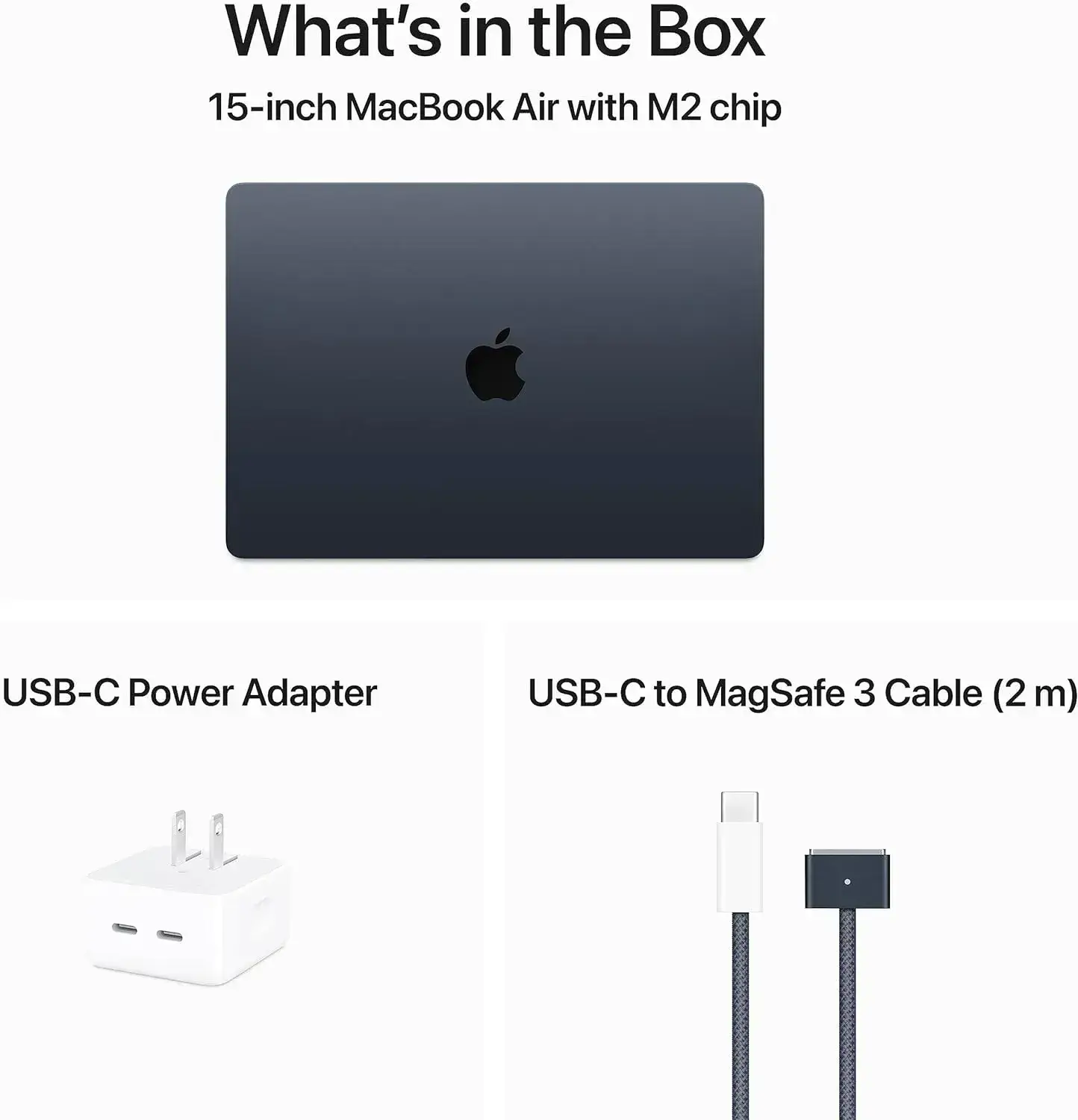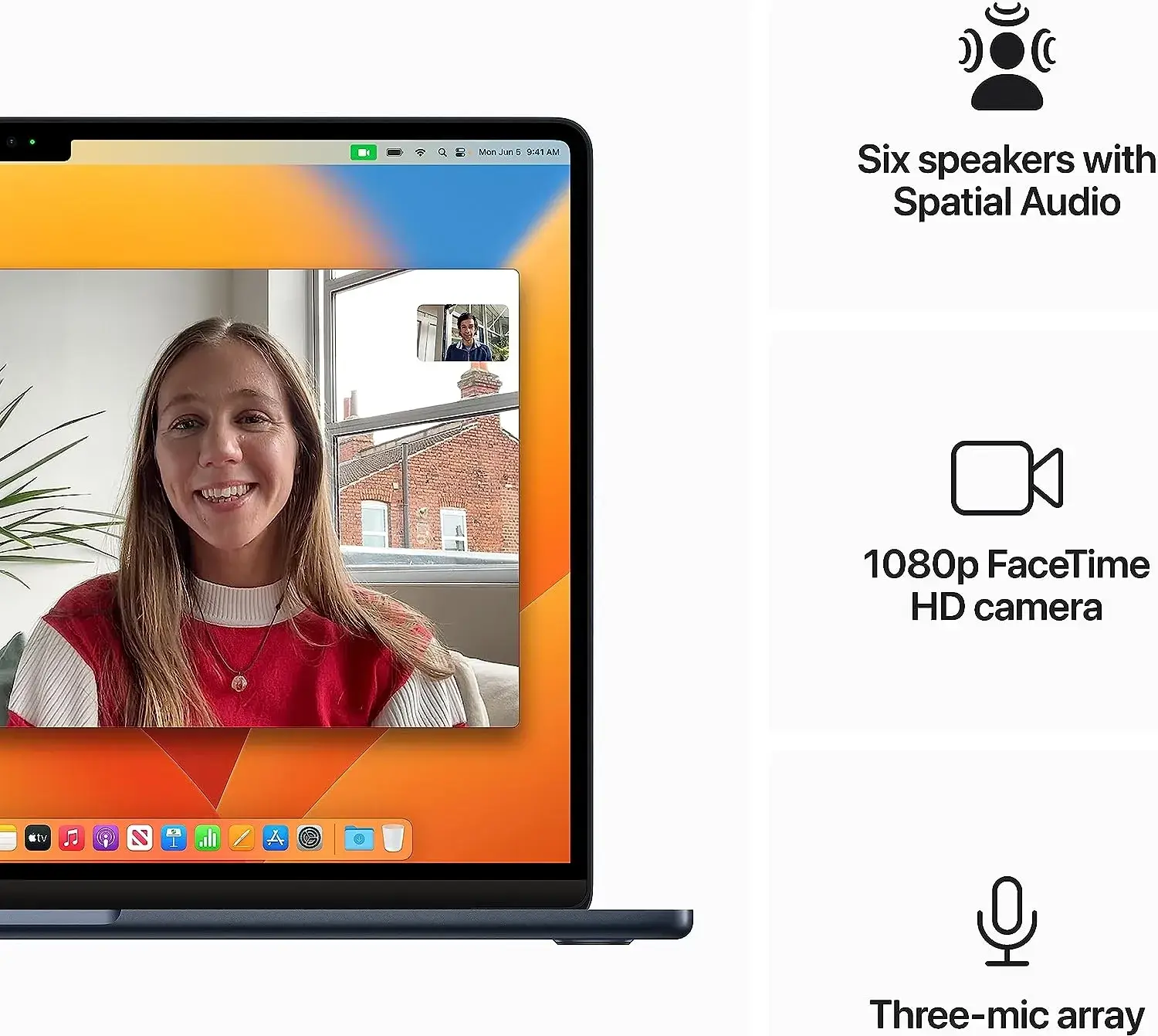As an accounting student, you must have the right laptop because you will be dealing with tasks like financial analysis, tax computations, and managing large data sets. A good laptop for these activities needs to have strong performance capabilities, be able to handle complex accounting software, and support multitasking without slowing down.
Your laptop should be powerful enough for detailed Excel spreadsheets, robust enough for daily use, and portable for on-the-go work. In this article, we will share with you the 5 best laptops for accounting students.
Our Recommendations For You!
Based on extensive research and user feedback, we have carefully selected the best laptops to meet your needs.
Minimum Laptop Specifications Requirements For Accounting Tasks
Before you buy a laptop, evaluate these essential criteria to ensure it aligns with the requirements of accounting work:
- Screen Size: A display of at least 15 inches is recommended for comfortable viewing of detailed financial data.
- Memory: A minimum of 8GB RAM is necessary for smooth multitasking and running complex applications.
- Storage Capacity: Opt for a minimum of 256GB storage to efficiently handle large files and data.
- Software Compatibility: Ensure the laptop supports key accounting software like QuickBooks, Excel, and FreshBooks.
- Portability: Aim for a laptop that is easy to carry around, ideally weighing under 4 pounds.
- Battery Endurance: Look for a battery life that can last between 8 to 10 hours to support a full day’s work.
Technical Specifications Table
Here is the tabular summary of all the Laptops for a quick comparison!
| Feature | MacBook Air 2020 | Lenovo Flex 5 | HP Envy x360 | Dell XPS 13 | Acer Aspire 3 |
|---|---|---|---|---|---|
| Display Size | 13.3 inches | 14-inch | 15.6 inches | 13.3 inches | 15.6 inches |
| Processor | Apple M1 Chip | Ryzen 5 4500U | AMD Ryzen 5 5500U | 10th Gen Intel Core i7 | AMD Ryzen 3 7320U |
| RAM | 8 GB | 16 GB | 8 GB | 16 GB | 8 GB |
| Storage | 256 GB | 256 GB | 256 GB | 256 GB | 128 GB |
| Operating System | iOS | Windows 10 | Windows 11 Home | Windows 10 Home | Windows 11 Home |
Detailed Review
1. MacBook Air 2020
Highlights:
Review
The Apple MacBook Air is a remarkable blend of performance and portability, which makes it an excellent choice for accounting students. At the heart of this laptop is the Apple M1 chip, which brings a significant performance boost. As an accounting student, you will appreciate up to 3.5x faster performance compared to previous generations, especially when running demanding accounting software or multitasking with multiple tabs and applications.
The 8GB of unified memory ensures smooth and responsive operation, which is crucial for handling large Excel files or working with resource-intensive applications. Besides that, the 13.3-inch Retina display is a standout feature. It offers exceptional clarity and vibrant colors. This makes it easier to work for long hours, as the sharp text and detailed images reduce eye strain.
One of the MacBook Air's most impressive features is its all-day battery life, with up to 18 hours on a single charge. This is particularly beneficial if you have long days filled with classes, study sessions, and group projects. The laptop's lightweight and slim profile makes it easy to carry around campus or to internships.
This MacBook Air shines in its compatibility with a wide range of applications, including Adobe Creative Cloud, Microsoft 365, and Google Drive. This versatility is essential for you if you rely on various software tools for accounting.
Pros
Cons
2. Lenovo Flex 5
Highlights:
Review
If you need a laptop that can transform into a tablet, the Lenovo Flex 5 is an excellent choice. This device seamlessly transitions between a laptop and a tablet and offers the best of both. The 14-inch Full HD (1920 x 1080p) IPS touchscreen is a standout feature that produces crisp and vibrant visuals.
Powered by the AMD Ryzen 5 4500U mobile processor with Radeon graphics, the Lenovo Flex 5 offers robust performance. This is crucial if you work with complex accounting software and large data sets.
It also comes equipped with a substantial 16GB of RAM. This ample memory capacity is crucial for efficiently handling multiple applications and large data sets simultaneously. Whether you want to run complex spreadsheets, switch between accounting software, or keep numerous browser tabs open for research, this laptop can manage these tasks with ease.
You can turn the laptop into various modes, thanks to the 360⁰ hinge. The modes include Laptop, Tent, Stand, or Tablet. This adaptability is particularly useful if you need a device that can cater to different environments, from individual study sessions to group discussions and presentations.
The laptop's responsiveness and multitasking capabilities are a significant advantage. Additionally, the battery life of up to 10 hours, with a quick charge feature, allows you to work through a full day without worrying about recharging.
Pros
Cons
3. HP Envy x360
Highlights:
Review
Another great 2-in-1 laptop is the HP Envy x360. It boasts a 15.6" Full HD IPS display with a resolution of 1920 x 1080p. This large, clear display is perfect for working on detailed financial spreadsheets or presentations.
The anti-glare feature is a bonus as it reduces eye strain during long study sessions. Its 2-in-1 design allows you to switch between laptop and tablet modes, offering versatility whether you're typing a report or using the touchscreen for data analysis.
This laptop is powered by an AMD Ryzen 5 5500U processor, which is capable of reaching up to 4.2GHz. This, combined with AMD Radeon Graphics, provides you with the power needed for multitasking and running complex accounting software smoothly.
The 8GB RAM ensures that you can run multiple applications and browser tabs simultaneously without lag. However, it is important to note that while this is adequate for general multitasking and typical accounting tasks, it might fall short when it comes to running more intensive software. If you need to work with demanding accounting programs or data-heavy tasks, the 8GB RAM could be a limiting factor and impact the processing speed.
Pros
Cons
4. Dell XPS 13
Highlights:
Review
Dell is renowned for its premium performance laptops, and the Dell XPS 13 7390 is no exception, especially for accounting students. The XPS 13 stands out with its InfinityEdge display, which fits a 13.3-inch screen into an 11-inch form factor. As a result, it offers an impressive 80.7% screen-to-body ratio. This means more screen space for you to work on complex spreadsheets and financial reports.
Work comfortably even in brightly lit environments, thanks to the anti-reflective screen with 400-nit brightness. Under the hood, the Dell XPS 13 is powered by a Core i7 processor with a speed of up to 4.6 GHz, paired with 16GB of RAM. This combination ensures that you can handle intensive accounting software, multitask with ease, and manage large data sets without any lag. The 256GB hard disk provides ample storage for all your files and documents.
The inclusion of Gore thermal insulation is a unique feature that allows the laptop to stay cool even under heavy usage. This is helpful during long study sessions or when running demanding applications.
Pros
Cons
5. Acer Aspire 3
Highlights:
Review
Are you in search of a budget-friendly laptop for your accounting tasks? The Acer Aspire 3 is a solid choice if you are looking for a reliable laptop without breaking the bank. Its thin and light design makes it ideal when you are always on the go.
At the heart of the Aspire 3 is the latest AMD Ryzen 3 7320U Processor with Radeon Graphics. This processor is capable of handling your day-to-day accounting software and tasks efficiently. While it may not be the most powerful in the market, it offers a great balance of performance and productivity, especially considering its price point.
The 15.6-inch Full HD IPS display with a 16:9 aspect ratio and narrow bezels provides a visually stunning experience. The crisp colors and sharp details make it easier for you to work on spreadsheets and financial reports without straining your eyes.
With 8GB onboard memory, the Aspire 3 can handle multitasking effectively. While this might not be a lot for more extensive tasks, it is great for the price and can get a lot of your accounting work done easily. The 128GB NVMe solid-state drive offers sufficient storage for your files and ensures quick boot-up times.
The HD front-facing camera with Acer’s TNR technology is perfect for online classes and virtual meetings, even in low-light conditions. Acer PurifiedVoice technology with AI Noise Reduction ensures clear communication.
It also comes with improved thermals with a 78% increase in fan surface area, which means you can work efficiently for longer periods. The variety of ports, including USB Type-C, HDMI, and more, allow for easy connection to various devices and accessories.
Pros
Cons
Conclusion of Best Laptops For Accounting Students
Choosing the right laptop is essential when you need to handle a variety of tasks ranging from financial analysis to managing large data sets. The five laptops we have discussed offer unique features that cater to different needs and budgets.
Whether you prioritize performance, versatility, or affordability, one of these laptops is likely to be a great fit for your academic and professional journey in accounting. Remember, the right tool can make a significant difference in your efficiency and success as a student in this demanding field.
Also, check out Best Laptops for Data Science Students in 2023