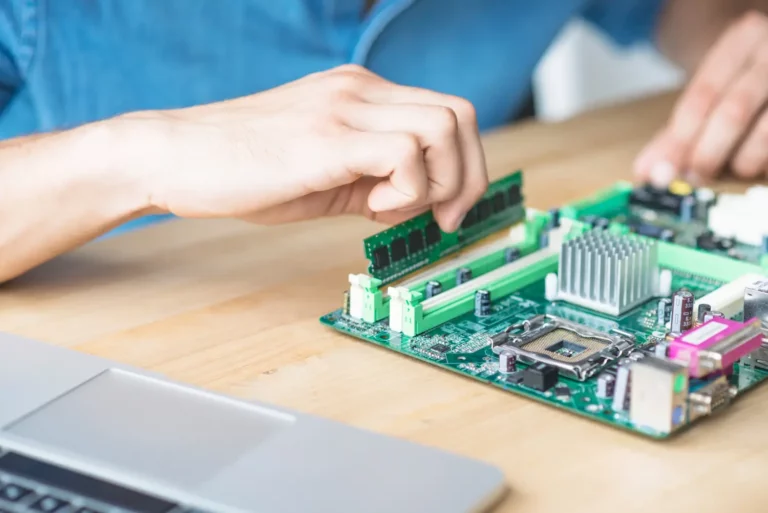Have you ever found yourself frustrated with a sluggish laptop that takes forever to switch between tabs or run multiple applications? Or perhaps you are a gamer who is tired of laggy performance during crucial moments in gameplay. The culprit behind these issues often boils down to one critical component known as RAM.
The role of RAM in your laptop’s performance can be a game-changer regardless of the reason you are buying one; therefore, you must carefully understand every aspect.
To help you with that, we have brought together a comprehensive guide for everything you need to know about RAM.
Source: Pexels
What is RAM?
RAM, short for Random Access Memory, is like the “working desk” of your computer. It is a component that temporarily stores data for quick access.
Unlike your computer’s hard drive or solid-state drive, which stores data long-term, RAM holds the information your computer is currently using. If you don’t have enough RAM, your computer will slow down, particularly when running multiple applications or demanding software.
When you turn on your computer, the processor fetches essential data like the operating system from the long-term storage (HDD/SSD) and places it into RAM. Why? Because RAM is super-fast compared to even the quickest SSDs. This speed allows your computer to access the data it needs right away so that everything runs smoothly.
Can You Have Too Much RAM?
Yes, you can! But having more RAM than you need won’t make your computer faster. For instance, if your computer uses less than 12GB of RAM for the most demanding tasks and you have 16GB, upgrading to 32GB won’t improve performance. It is essentially a waste of money.
Why is RAM Important?
RAM acts as a super-fast storage space that boosts your computer’s speed by providing quick data access to the processor. It is especially crucial when you are running multiple programs or tasks. If your RAM is low, your computer will slow down, which becomes frustrating to use.
Source: freeimages
Types of RAM
RAM comes in various forms, each with its own set of features, speed, and cost. Every type serves a specific function and offers unique advantages. In this section, we will discuss the most recent and widely used types of RAM to help you navigate your options.
- Static Random Access Memory (SRAM)
SRAM is the fastest type of RAM available and is often used as cache memory for the CPU in computers. It uses a six-transistor memory cell to store data, which allows it to operate at high speeds.
Because of its speed, it is not typically used as the main memory in a computer system but rather as a way to provide quick data access for the processor. Due to its specialized use and high cost, SRAM is only sometimes user-replaceable.
- Dynamic Random Access Memory (DRAM)
It is the most commonly used type of RAM in personal computers. Unlike SRAM, DRAM is less expensive to produce but operates at a slightly slower speed. It stores data using a transistor and a capacitor, which make up a single DRAM cell.
The capacitors need to be refreshed periodically, which slightly slows down the memory. However, DRAM modules are user-replaceable and, hence, a go-to choice for most computer users.
- Synchronous Dynamic Random Access Memory (SDRAM)
This RAM type is an advanced form of DRAM that synchronizes its operations with the clock speed of the CPU. This synchronization makes SDRAM more efficient and faster than traditional DRAM. Initially developed to meet the demands of increasingly faster computer components, SDRAM has become a standard for general-purpose computing.
- Double-Data-Rate Synchronous Dynamic Random Access Memory (DDR SDRAM)
DDR SDRAM is an evolution of SDRAM technology that offers higher speeds by transferring data on both the rising and falling edges of the clock signal. This dual action effectively doubles the data transfer rate.
As a result, the DDR SDRAM is ideal for high-performance computing tasks and gaming. Over the years, DDR technology has seen several upgrades, with each new generation (DDR2, DDR3, DDR4) offering faster speeds and lower energy consumption.
- Error-Correcting Code Memory (ECC Memory)
It is a specialized type of DRAM and an error checker designed for systems where data integrity is critical, such as servers and data centres. ECC memory has an additional cell that helps it detect and correct random faults or errors in the data.
While ECC memory is user-replaceable, it needs to be compatible with the specific hardware in use. It is not commonly found in standard consumer-grade computers but is essential for systems where even a minor data error could be catastrophic.
How to Check Your Current RAM
If you are unaware of the type, size, or speed of your current RAM, here are the simple steps to help you find it.
On WindowsOS
- Right-click on the Taskbar at the bottom of your screen and choose “Task Manager” from the context menu.
- In the Task Manager window, click on the “Performance” tab.
- Once in the Performance tab, click on “Memory” on the left sidebar. Here, you will see details about your RAM speed, availability, and other specifications.
Note: If you are interested in seeing which applications are using the most RAM, switch to the “Processes” tab. You can also end any task to free up RAM by right-clicking on it and selecting “End Task.”
On macOS
- Click on the Apple icon in the top-left corner of your screen and select “About This Mac.”
- In the window that appears, you will find the “Memory” section.
- Next to it, you will see the total amount of RAM installed on your Mac, along with its specifications.
Upgrading RAM
Upgrading your computer’s RAM is one of the most cost-effective ways to boost its performance. Whether you are dealing with a desktop or a laptop, adding more RAM can significantly improve multitasking capabilities and speed up demanding applications.
However, upgrading RAM varies between desktops and laptops, and it is important to understand these differences before you proceed.
Source: istock
In Desktops
The process of RAM upgradation in a desktop computer is generally straightforward. Most desktops come with multiple RAM slots on the motherboard that make expansion easier. All you need to do is purchase compatible RAM sticks, open the computer case, and insert them into the empty slots.
Upgrading RAM on a desktop usually doesn’t require specialized tools and can be done within minutes. Additionally, desktops often support a wide range of RAM types and sizes to give you more flexibility in your choices.
In Laptops
On the other hand, laptops are a bit more challenging when it comes to RAM upgrades. First, not all laptops allow for RAM upgrades; some models have RAM soldered onto the motherboard, which makes it impossible to add more.
Even if your laptop does have a user-replaceable RAM slot, accessing it often involves removing multiple screws and possibly even the keyboard or other components. The space is also more confined and requires careful handling. Furthermore, laptops usually have fewer RAM slots, limiting your upgrade options.
How Much RAM Do You Need?
The size of RAM varies, usually between 2 GB and 64 GB. The amount you need depends on what you’re using your computer for. Simple tasks like watching YouTube or checking emails don’t need much RAM. But if you’re into video gaming or video editing, especially in 4K, you’ll need a lot more.
RAM Requirements Based on Usage
When upgrading or purchasing a new system, you must pay close attention to your computer’s RAM requirements based on your specific usage needs. This will help you make the right decision.
Following are the RAM requirements depending on the nature of use.
Source: Pexels
For Casual Work
When it comes to casual work, you don’t need a powerhouse of a computer. The tasks are generally not too demanding on your system’s resources. However, having the right amount and type of RAM can make a noticeable difference in how smoothly your computer runs.
For basic tasks like web browsing, checking emails, and using Microsoft Office, standard DRAM or SDRAM is usually sufficient. These types of RAM are not only cost-effective but also readily available in the market. They offer a good balance between performance and price, making them ideal for casual users.
4GB is the minimum amount of RAM you should consider for casual work. With 4GB, you can comfortably browse the internet, work on Word documents, or manage your emails without much lag.
However, the recommended amount of RAM for an optimal experience is 8GB. With this much RAM, you can have multiple tabs open, run additional software like Spotify or Skype alongside your work, and experience smoother performance overall.
For Gaming
If you are into gaming, the type of RAM you choose can make or break your experience. For gaming, DDR SDRAM, particularly the latest generations like DDR4 or DDR5, is the way to go. These RAM types offer higher speeds and are optimized for performance, which is crucial for running modern games smoothly.
In gaming, RAM acts as a fast-access storage area for game data, textures, and other elements. The more RAM you have, the more game data can be loaded from the slower hard drive or SSD into the RAM. It ensures smoother gameplay and quicker load times. If you skimp on RAM, you will likely experience lag, stutters, and even crashes, especially in graphically intense or fast-paced games.
The bare minimum RAM for gaming these days is 8GB. This lets you run most games, but you might not be able to enjoy them at their highest settings or multitask effectively while gaming.
On the flip side, 16GB is the sweet spot for serious gamers. This amount allows you to play modern titles at high settings without worrying about performance drops. It also gives you the freedom to run other applications in the background, like chat programs or game streaming software, with no issues with the gameplay.
For Content Creation
When it comes to content creation, whether it is video editing, photo manipulation, or graphic design, the RAM type significantly impacts your productivity. Typically, DDR4 or even DDR5 SDRAM is highly recommended for these resource-intensive tasks. These types offer the high speeds and performance stability that professional software like Adobe Premiere and Photoshop demand.
In software like Adobe Premiere for video editing or Photoshop for image manipulation, having ample RAM can mean the difference between a smooth, efficient workflow and a sluggish, frustrating experience. More RAM allows for better multitasking, quicker rendering, and faster load times for high-resolution assets.
For those involved in tasks like 4K video editing, a minimum of 16GB RAM is advised. This amount ensures that you can manage heavy files and multitask between different software without experiencing significant slowdowns.
However, for an optimal experience, particularly for 4K editing and complex graphic design projects, 32GB of RAM is recommended. This higher RAM capacity allows for smoother previews, quicker rendering, and a more efficient creative process overall.
RAM Myths Debunked
In the world of computing, myths and misconceptions about RAM are abundant. These myths can often lead to poor decisions when upgrading or purchasing new systems. In this section, we will burst some of the most common myth bubbles about RAM.
- Upgrading RAM Doesn’t Guarantee Speed Boost
Many people believe that simply adding more RAM will make their computer faster. While it is true that additional RAM can improve performance in specific scenarios, it is not a guaranteed way to speed up your computer.
If your system is already equipped with sufficient RAM for your tasks, adding more won’t make a noticeable difference. The real speed gains are more likely to come from upgrading other components like the CPU or SSD.
- RAM Is Not a Universal Solution for Slow PCs
Another common misconception is that increasing RAM will fix all performance issues. While insufficient RAM can be a bottleneck, a slow PC could be suffering from various other issues, such as outdated drivers, malware, or even a failing hard drive. Simply adding more RAM won’t address these problems.
- RAM Size Isn’t Everything
The size of your RAM is important, but it is not the only factor that matters. Other specifications like clock speed and latency also play a significant role in performance.
For example, faster RAM with lower latency can offer better performance than simply opting for a larger RAM size. It’s essential to consider these factors, along with size, when choosing RAM.
- Downloadable RAM is a Myth
The idea that you can download more RAM for your computer is a complete myth. RAM is a physical component that needs to be installed on your computer, not downloaded. Any service or software claiming to “download” more RAM is likely a scam or a joke. RAM can only be increased by physically adding more RAM modules to your system.
What is VRAM?
VRAM, short for Video Random Access Memory, is a specialized type of RAM that handles the graphical processing tasks of your computer. Unlike the general-purpose RAM that your CPU uses, VRAM is specifically designed for the graphics card.
It is essential for creating pictures, videos, and animations on your screen. VRAM is especially important for tasks that need a lot of graphics power, such as playing video games, editing videos, and making 3D models.
VRAM stores graphical data that needs to be displayed on your screen. This includes textures, frame buffers, and other graphical elements. It provides a special area just for storing graphics, which helps your computer create images faster and more efficiently. This is really important for tasks that need good graphics quality because it makes the visuals smoother and takes the load off your computer’s main memory.
General Guidelines for VRAM Requirements
When it comes to VRAM, the amount you need depends on your specific use case. However, as a general guideline:
- 8GB VRAM: This is usually sufficient for most gaming and general graphics needs. It allows you to play games at high settings and perform tasks like video editing without much trouble.
- 12GB VRAM: If you are into more advanced graphical tasks like 4K video editing or high-end gaming, 12GB offers more headroom for larger files and more complex rendering.
Conclusion
Selecting the right RAM is more than just going for the biggest size; it is a nuanced decision that impacts your computer’s performance across all tasks. Be it browsing the web, gaming, or editing videos, RAM plays a critical role in how smoothly your system runs.
So, when you are considering an upgrade or a new purchase, take the time to understand your specific needs. The right choice in RAM can make all the difference in optimizing your computer’s performance.