What to Consider Before You Purchase a Laptop?
Buying a laptop can be overwhelming but equally daunting especially when you are not a tech geek. A laptop is a lot more than just a beautiful display and fast performance, it is about the internal component that makes it worth an investment.
That said, to help you find the right laptop based on your preference and nature of work, we have compiled a detailed guide. Make sure to carefully understand and look for the following factors when buying one.
1. Traditional vs. Convertible Laptop
The first and foremost thing that you should decide is the type of laptop that you want. The two major types include traditional and 2-in-1 convertible laptops, each designed for different working needs.
Traditional Laptops
Traditional laptops, also called “clamshell” laptops, are the classic type that has been around for years. They have a fixed keyboard and screen, and they open and close like a clamshell, hence the name.
They are ideal for tasks such as browsing the internet, working on documents, watching videos, and general daily use. Traditional laptops are known for their balance of performance and portability. They come in various sizes and specifications. The majority of the laptops that you see in the market are traditional laptops.
2-in-1 Convertible Laptops
As the name suggests, these are the devices that combine the functionalities of both a laptop and a tablet. They offer the flexibility to switch between these two modes based on your tasks and situations.
With their flip-and-fold or detachable design, they can transform into a tablet-like mode for touch-based activities like drawing, note-taking, and consuming media. This flexibility makes 2-in-1 laptops suitable for a wide range of tasks, from creative work to entertainment and productivity on the go.
2. Operating System
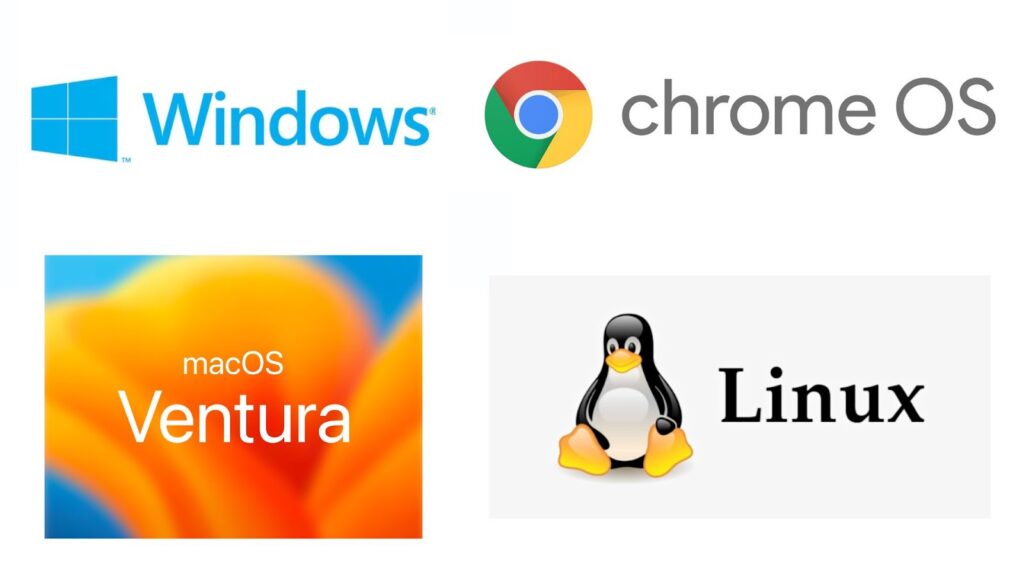
An operating system is a fundamental component that regulates how the device functions, interacts with the user, and manages hardware and software resources. Different operating systems offer different user experiences, hardware and software compatibility, security, price, etc.
Before making the purchase, determine the OS that you are familiar with or will be most comfortable using. Typically, laptops come in the following different types of operating systems:
WindowsOS
Windows is like the “jack of all trades” of computer operating systems. It is the most commonly used OS worldwide and can be found on a wide range of laptop models, from budget-friendly to high-end. It is versatile and familiar to many because it supports a huge variety of software and applications.
Whether you are a student, a gamer, or a programmer, Windows laptops can fulfill all of your needs. It allows you to work on documents and presentations, play competitive games, edit photos and videos, do professional programming, and much more.
Currently, Windows 11 is the latest version of this operating system which comes preinstalled in almost every modern laptop. Since its release, Windows has brought in a variety of enhancements in the latest version.
These include helpful features like a Do Not Disturb mode and Focus Sessions. The 22H2 update, in particular, brought significant boosts in both performance and battery efficiency. For students, researchers, and business professionals, Windows 11 laptops serve as excellent tools. Moreover, they remain the top choice for gaming laptops in the market as well.
ChromeOS
ChromeOS is simple, fast, and mainly relies on internet-based apps. Laptops with ChromeOS are called Chromebooks. If you are looking for a device to browse the internet, manage emails, use social media, and chat online, Chromebooks are a great choice.
They are highly portable and come with extended battery life, all at affordable prices. These laptops are particularly favored by schools, parents, and even businesses due to their resistance to malware. In educational settings, they provide an experience similar to regular laptops and offer more functionality compared to many tablets.
If you are really comfortable with Android devices like smartphones and tablets, you might find it easier to adapt to ChromeOS. This is because ChromeOS and Android have some similarities, and using them together can create a more unified experience. The latest version currently is Chrome OS 115.
Note: You can use different operating systems on multiple devices based on what works best for you. The choice of your laptop’s OS is not limited to the type of device you own.
MacOS
MacOS is Apple’s exclusive operating system. It is known for its smooth performance, advanced features, and superb security. Laptops with MacOS are commonly known as MacBooks. Mostly content creators, professionals, and those who love Apple’s ecosystem choose MacBooks. They are a lot pricier than any other OS but offer a premium experience.
In general, this OS provides comparable features to Windows 11, but with a whole unique approach to the interface. Instead of Microsoft’s Start menu and taskbar, there’s a dock for apps at the screen’s bottom.
Mac users have Siri instead of the Cortana digital assistant. They are able to use Apple Pay for transactions, answer calls or messages from their phones, and even unlock their laptops using an Apple Watch.
While no system is immune to threats, macOS historically faces fewer malware threats than Windows and Chrome. If you have already invested in this particular ecosystem like iPhone, iPad, etc., choosing macOS can offer added benefits. The most recent version is the macOS Ventura (13.5.1).
Linux
Linux is a bit different than other operating systems. It is open-source and comes in many versions. This OS is a great choice for tech-savvy individuals, programmers, and those who value deep customization.
Linux can be used for a wide variety of tasks such as programming, server management, scientific research, creative work, and more. However, it might require a bit more technical knowledge to set up and use compared to the others.
3. Processor
If you need a high-performing laptop, make sure to not compromise on the processor. This component is responsible for the performance of every computing device. That said, if you choose the right processor based on your needs, you will never face any issues with performance.
Currently, the following are the top processors in the market.
Intel
The most widely opted processor, Intel, offers a wide variety of choices when it comes to laptop processors for various purposes. These processors provide options across different brands, designs, screen types, and even operating systems. The most common among these is the Intel Core series of processors.
- Core i9: This is Intel’s highest-tier processor suitable for intense gaming and demanding tasks like editing 4K or 360° videos. It can also be an ideal choice if you work with high-resolution images, and create high-quality audio content.
- Core i7: A popular choice among power users such as gamers, graphic designers, photographers, and videographers. It is excellent for handling heavy multitasking and creating multimedia projects, especially those involving 3D work or high-definition content.
- Core i5: Positioned in the middle, the Core i5 processor is strong enough for most regular computing tasks. It is also capable of efficient multitasking, for example, streaming a sports game while sending emails or searching for stats.
- Core i3: This entry-level Core processor is best suited for everyday activities like email, web browsing, and basic productivity tasks.
- Pentium and Celeron: While these budget-friendly processors work well for basic tasks like email, internet browsing, and productivity, they have limitations in terms of speed and multitasking capabilities compared to the Core family of processors.
AMD
AMD Ryzen mobile processors are a strong competitor to Intel processors. When paired with Radeon Vega graphics, these processors offer versatile performance from work to entertainment. They excel at multitasking, offer impressive visuals, and provide good battery life.
The available options are:
- Ryzen 3: Boasting 4 responsive 7 nm Zen 2 cores and AMD Radeon graphics, this processor is perfect for tasks like browsing, streaming, and productivity at home, school, or the office, even up to 4K resolution.
- Ryzen 5: With either 6 ultra-responsive 7 nm Zen 2 cores or Zen 3 cores and integrated AMD Radeon graphics, it supports up to 4K streaming. It is suitable for gaming, image and video editing, and everyday tasks.
- Ryzen 7: Offering high-performance capabilities, it delivers smooth experiences when editing videos, running demanding applications, and playing the latest games. With 8 high-performance 7 nm Zen 3 cores, it is optimized for use with powerful discrete graphics cards.
- Ryzen 9: It features 8 high-performance 7 nm Zen 3 cores and is AMD’s top-tier processor. Ryzen 9 pairs well with high-performance discrete graphics cards. It is best for demanding tasks like gaming while streaming and intensive image and video editing.
- Athlon 3000 Series with Radeon graphics: This series provides quick app performance, great entertainment options, modern features, and long battery life. It is suitable for everyday tasks and streaming movies, whether you are at home or on the go.
- AMD A-Series: Processors from this series are very budget-friendly and are designed for everyday productivity tasks.
Apple Processors
Integrated only in MacBooks, Apple processors are exceptionally fast and packed with advanced features. The M1 and M2 processor chips are a significant breakthrough in the company’s history. These are also the first chips designed exclusively for Mac computers.
Both the M1 and M2 chips are based on the System-on-a-Chip (SoC) architecture, which integrates the CPU, GPU, Neural Engine, I/O functions, and other vital elements. Because of this, Apple processors offer unmatched speed and specialized technologies as compared to Intel and AMD.
The impressive performance and energy-saving design of the M1 and M2 chip makes it possible for you to enjoy longer battery life and faster processing speeds. This applies even to demanding tasks like video editing, gaming, and multitasking with multiple applications running simultaneously.
4. Graphics Processing Unit
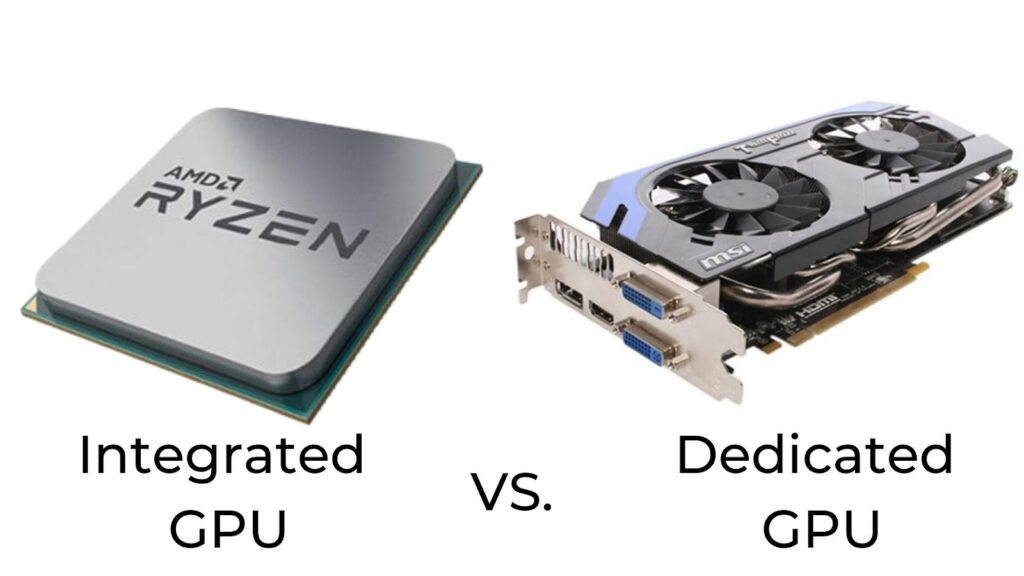
In simple words, a graphics processing unit is computer hardware, designed to handle tasks related to graphics, images, and visual processing. GPUs are especially good at handling complex calculations needed for tasks like playing games, watching videos, and working with graphic design software.
They work alongside the computer’s main processor (CPU) to make sure everything you see on your screen looks sharp, colorful, and smooth. There are two types of graphics cards that you will find on laptops. These include:
Integrated
An integrated GPU is built into the same chip as the computer’s main processor i.e., CPU. It shares the computer’s memory and resources with the CPU. Integrated GPUs are usually found in laptops and some budget-friendly desktop computers. They are more energy-efficient and cost-effective because they use the same resources as the CPU. However, they have limited processing power compared to dedicated GPUs.
Integrated graphics cards are suitable for everyday tasks like browsing the internet, watching videos, and working with office applications. They are not very powerful when it comes to graphics-intensive activities like gaming or video editing.
Dedicated
A dedicated GPU, on the other hand, is a separate graphics card that has its own dedicated memory and resources. It is designed specifically for handling intense graphics-related tasks and is usually more powerful than integrated GPUs. Dedicated GPUs are found in gaming computers, workstations, and computers used for tasks like 3D rendering and video editing.
These GPUs excel at handling demanding tasks like playing modern video games, working with complex 3D models, editing high-resolution videos, and running professional software that requires advanced graphical capabilities.
Two Major GPU Brands
When building a gaming PC, one of the biggest choices you will face is between two GPU giants i.e., NVIDIA and AMD. Both companies produce GPUs that power the best graphics cards and compete fiercely for dominance in the GPU benchmarks hierarchy.
1. NVIDIA
NVIDIA currently holds the lead in the GPU arena by many measures. These graphics cards are known for their performance, efficiency, and advanced features. They are favored by gamers, creative professionals, and content creators alike. NVIDIA’s financial strength is also substantial, with a valuation roughly three times that of AMD.
These GPUs are particularly favored for gaming due to their strong gaming performance, real-time ray tracing capabilities, and support for technologies like NVIDIA DLSS (Deep Learning Super Sampling) that enhance visual quality. They are also commonly used by professionals working in fields like graphic design, video editing, and 3D rendering.
Considering the features and performance, NVIDIA GPUs tend to be priced at a premium, especially their high-end models. While they offer exceptional performance and cutting-edge features, they can be more expensive than comparable GPUs from other brands.
2. AMD
AMD’s Big Navi graphics architecture has significantly improved power efficiency. It resulted in narrowing the gap that previously favored NVIDIA in this regard. Using TSMC’s 7nm FinFET process and innovative architecture, AMD’s Navi GPUs have started to challenge NVIDIA’s dominance in terms of power efficiency.
These GPUs are known for offering competitive performance and value. AMD’s graphics cards are popular among gamers and professionals who want a balance between price and performance. AMD’s GPUs are also well-suited for content creators and professionals for tasks like video editing and 3D modeling.
AMD graphics cards are generally more budget-friendly than NVIDIA’s high-end offerings. They provide good performance for the price.
5. Memory (RAM)
Choosing the right memory for your laptop is important so that you can easily run any application or software that you want. Memory is often referred to as RAM, short for Random-Access Memory. It temporarily stores and quickly accesses data that the computer needs for immediate tasks.
Every active task on a computer, such as running applications or displaying a web browser, utilizes RAM to store and process information in real-time. The more RAM a computer has, the more information it can quickly access at any given moment. Greater RAM allows the laptop to handle multiple tasks efficiently.
It is important to note that RAM is not designed for long-term storage, as its contents are lost once the computer loses power. Based on your nature of use, here is how much RAM you would need:
- 4GB: Suited for basic tasks like web browsing and social media updates.
- 8GB: Ideal for tasks such as creating spreadsheets, working on presentations, basic gaming, and watching videos.
- 16GB: Well-suited for streaming HD movies, basic photo and video editing, and gaming.
- 32GB: Best for more demanding tasks like graphic designing, professional photo and video editing, music production, and CAD design.
- 64GB and above: Reserved for professional power users, high-end gamers, and specialized tasks.
6. Storage Type
The storage capacity of a laptop determines how much data it can hold permanently. This includes everything you have installed on your PC. Unlike RAM, data stored in storage doesn’t need to be actively used.
For instance, an installed program that you are not currently using takes up storage space but not the computer’s memory.
There are two main types of storage:
HDD
HDD is short for Hard Disk Drive and is a traditional storage device. It uses spinning platters that read and write data using a moving read/write head. HDDs work by magnetizing the ferromagnetic coating on the platters to represent individual bits of data. While HDDs tend to be cheaper and offer greater storage capacity, they are slower, bulkier, and more fragile compared to SSDs.
HDDs are commonly found spinning at 7200 RPMs to read data quickly. However, their mechanical nature makes them slower and more susceptible to damage. Despite their slower performance in comparison to SSDs, HDDs remain cost-effective options for those who require ample offline storage.
SSD
An SSD or Solid State Drive utilizes flash memory technology to store data. That said, these can store data on memory chips. The result is a storage solution that is faster, more efficient, and more durable.
SSDs can significantly enhance your computer’s performance by quickly loading large amounts of data. Whether you are booting up your operating system, launching a program, starting a video game level, or working with resource-intensive files like video editing projects, SSDs handle these tasks like a charm.
Typically, SSDs come in various sizes and shapes, including smaller form factors like M.2 SSDs, which directly connect to the motherboard. This innovation not only saves space but also eliminates the need for cumbersome cables.
Most modern laptops are now integrated with faster and more reliable SSDs instead of older hard drives (HDDs). In the past, laptops with SSDs used to be more expensive than those with HDDs, but now that HDDs are rarer, that price difference has become less significant.
7. Display Type
You can’t overlook the display type of a laptop when purchasing one. By now, display types have evolved a lot and are responsible for viewing angles, color accuracy, brightness, contrast, and more.
Below we have listed the different types that you can find in laptops.
Liquid Crystal Display (LCD)
It is the most common screen type in laptops. When the tiny parts of a special liquid move due to electricity, they make the pictures and text you see on the LCD screen.
Laptops with LCD displays are a lot more affordable, produce decent colors, and consume less energy as compared to other display types. However, they do not have wide viewing angles and feature somewhat limited contrast ratios.
Light Emitting Diode (LED)
As the name suggests, these work by using these tiny lights to shine through a special layer. This layer helps create the pictures and words on the screen. When different lights shine at different times, they make all the colors and shapes on your laptop screen.
Compared to the LCDs, these are even more energy-efficient and produce less heat which is why LED laptops offer greater battery life. This display type also offers better colors, contrast ratios, and viewing angles.
Organic Light Emitting Diode (OLED)
OLED can light up on its own without needing extra light behind it. Inside the OLED screen are tiny particles. When provided with electricity, they light up and create the colors and pictures on the screen.
They have excellent viewing angles, which means you can see the screen clearly even from odd angles. The color production and contrast ratio are pretty impressive as well. OLEDs use less power, which is great for your laptop’s battery life.
Active Matrix Organic Light Emitting Diode (AMOLED)
What makes AMOLED displays stand out is their superb contrast ratio. You can find some modern AMOLED laptops producing up to 1,000,000:1 contrast ratio. Because of the wide 180-degree viewing angles, you can enjoy watching anything on the screen from various angles.
Currently, laptops with AMOLED displays are highly preferred by gamers or individuals who need to do lots of visual work. Considering the exceptional display performance, these laptops are a lot pricier.
In-Plane Switching (IPS)
An IPS display works by having its liquid crystals positioned parallel to the screen. In its default state, these crystals block light. When electricity is applied, the crystals rotate within the same plane that allows light to pass through.
The IPS displays are known for their wide viewing angles and impressive color accuracy. These panels can support larger color spaces, which is important for activities such as viewing HDR content and creative work. That said, you can opt for laptops with IPS displays if you work on tasks involving precise color representation, like photo or video editing, gaming, etc.
However, IPS displays have slower response times which could result in motion blur during fast-paced activities like gaming. Also, these are not as energy-efficient as TN panels, and their production can be costlier. This could lead to a slightly higher price tag for devices equipped with IPS displays.
Twisted Nematic (TN)
TN displays were the pioneers of LCD technology that emerged as an alternative to traditional Cathode Ray Tube (CRT) displays. Besides laptops, these displays have also been widely used in devices such as calculators and digital watches due to their energy-efficient nature.
However, they feature limited viewing angles with an average color accuracy compared to IPS and VA panels. This is mainly because of the sub-pixels used that can only output a limited range of brightness levels.
Since TN panels are relatively inexpensive to manufacture, they can be found in budget-friendly laptops. Despite the faster response time, TN displays have become less common, particularly in devices like laptops, monitors, smartphones, and televisions where color accuracy is preferred more.
Vertical Alignment (VA)
These panels are known for their ability to produce deep blacks and offer strong contrast. In terms of color accuracy and color gamut coverage, VA panels can perform as well as IPS panels.
While the images produced are appealing, VA panels suffer from slow response times also known as ghosting. This can make professional video editing or competitive gaming a bit challenging on such laptops.
8. Display Size
When buying a laptop, you must also prioritize comfort. A laptop’s screen size can add so much to its weight. Having a larger screen means your laptop will be heavier and bulkier, which can be a hassle to carry around. But if you opt for a smaller, more lightweight laptop, it might not perform as well as the bigger ones.
So, make sure to choose wisely and make the right decision. Below are the most common ranges of screen sizes in which laptops are available in the market.
11 to 12 inches
If you are always on the go and need your laptop everywhere, then models with screens around 11 to 12 inches could be a comfortable pick. They easily fit in small bags without adding extra weight to your shoulders.
It might be a bit hard to find power-packed and feature-filled laptops with this screen size. However, you can easily find decent ones for everyday tasks and school work.
13 to 14 inches
Laptops with screens that are about 13 to 14 inches give you a middle ground between portability and solid performance. These are a good choice if you want a laptop that is more powerful but still lightweight and compact. They work well for business purposes, writing, and everyday use.
15 to 16 inches
These are the most common laptop sizes that you will find. Be it a gamer, student, businessman, or graphics designer, these screen sizes are ideal for all of them. While most of the laptops featuring a 15 to 16-inch screen size are relatively heavier when carried for a long time, some newer models are designed with lightweight materials to reduce the overall weight.
17 inches or greater
Laptops with screens measuring 17 inches or greater are the largest and heaviest of the bunch. Since they come with big screens and strong hardware, these are mostly used in gaming laptops.
You can use these laptops for demanding tasks like gaming and graphic design because they can handle heavy-duty work really well. Surely, these won’t be the most convenient to carry around but offer magnificent performance overall.
9. Screen Resolution
The screen resolution of a laptop determines the number of pixels displayed on the screen. That is why, higher resolution images are sharper and more detailed.
For everyday usage, you can settle for a laptop with an average resolution. However, to perform tasks like video editing, professional work, or gaming, make sure to look for a laptop with higher resolutions.
Below we have discussed the most common screen resolutions you can find in laptops.
High Definition (HD)
HD is the lowest resolution of 1280 x 720p available on any laptop. These are not very common anymore since higher resolutions have overtaken modern laptops. You can find HD resolution on pocket-friendly 10 to 11-inch mini-laptops. These laptops are great for web browsing and simple tasks on the go. While the image quality might not be the best, it works decently for basic activities.
Full HD (FHD)
FHD is the most common resolution found in mainstream laptops, 2-in-1s, and even gaming laptops. These displays offer a resolution of 1920 x 1080p. As a result, the images produced are appealing to the eyes and pretty clear. FHD laptops have a balance between quality and power consumption.
Quad HD (QHD)
QHD displays offer a resolution of 2560 x 1440p and are present on higher-end laptops as well as some 2-in-1 models. Since the image quality on these laptops is pretty amazing, you can easily use these for tasks that require better visuals like graphic design, video editing, and watching high-quality content.
Quad HD+ (QHD+)
Similar to QHD, QHD+ screens are found on higher-end laptops. However, these laptops deliver even sharper images, thanks to the 3200 x 1800p resolution. These are excellent for tasks demanding visuals, but they might require some settings to make UI elements more visible due to the higher pixel density.
4K Ultra-HD (4K UHD)
Typically found on top-end models including gaming laptops, 4K UHD screens have a resolution of 3840 x 2160p. They are responsible for producing images with stunning clarity and details. If you are a professional gamer or need a high-performing laptop for 3D modeling, video editing, and content creation, 4K UHDs will be ideal. However, they can consume more power and some applications may require UI scaling for better visibility.
8K Ultra-HD (8K UHD)
Producing extremely magnificent visuals at a resolution of 7680 x 4320p, 8K UHD laptops are rare and found on some premium laptop models. This resolution is quite common in high-end TVs for gamers. While they offer exceptional image quality, they come with a mighty price tag.
Retina Display
Retina Display refers to resolutions such as 2560 x 1600p and 2880 x 1800p. These resolutions are exclusive to Apple laptops commonly known as MacBooks. Known for finely sharp and clear images, Retina Display on Macs is perfect for tasks like gaming, photo editing, and design work.
10. Battery Life
Besides the technical specifications, a fairly long battery life plays an important role. Imagine forgetting your laptop’s charger at home and it runs out of battery in no time. To prevent this hassle, you must also consider the battery life of a laptop.
Here are the two characteristics that can help you determine whether the laptop has a decent battery runtime or not.
Number of Cells
The number of cells in a laptop battery determines how many compartments are present in a battery cell that produce power. More cells mean a more reliable battery. If you need a laptop with greater battery life, look for one having a greater number of cells.
Watt Hours
Watt hours determine the capacity of a laptop’s battery. The measured capacity tells you how much energy the battery can store. Higher watt hours mean you won’t need to recharge your laptop as often when traveling or working away from power outlets.
11. Connectivity Options
Having the right connectivity options is far better than having extensive options. With the right choices and ports, you can connect your laptop to multiple devices or peripherals. Below you can find the most important connectivity options to look for.
- Bluetooth: This lets your laptop connect to wireless accessories like headphones, speakers, and mice.
- Ethernet Port: Provides a wired internet connection, which can be faster and more stable than Wi-Fi, especially for tasks like online gaming or large file downloads.
- HDMI Port: This is useful for connecting your laptop to a TV or external monitor.
- USB Ports: This allows you to plug in external devices like flash drives, external hard drives, printers, and more.
- Audio Jack: A standard headphone or microphone jack for connecting audio devices.
- SD Card Slot: Allows you to easily transfer photos and other files from cameras or other devices using SD cards.
12. Budget
Laptops come in various sizes, features, and specs which vary their price point. You can find budget laptops within $200 to $500. Whereas, high-end models can range between $600 to $5000.
The technical specifications of a laptop can surely overwhelm you which can result in neglecting your budget. To save yourself from any unpleasant situation while making the final deal, it is important to determine your budget beforehand. Once you do, you can find several laptops that not only fit your requirements but your budget as well.
Ending Thoughts
Everyone gets excited when it comes to purchasing a new laptop. However, if not done correctly, happiness can turn into misery when you find the device unsuitable for your needs despite paying a mighty price.
That being said, you should carefully inspect every laptop that you are interested in. Make sure it has everything from the suitable processor to graphics card, display to storage, and more. Purchasing a laptop should not be about getting the most expensive one but, the right one that fits your needs and budget.

