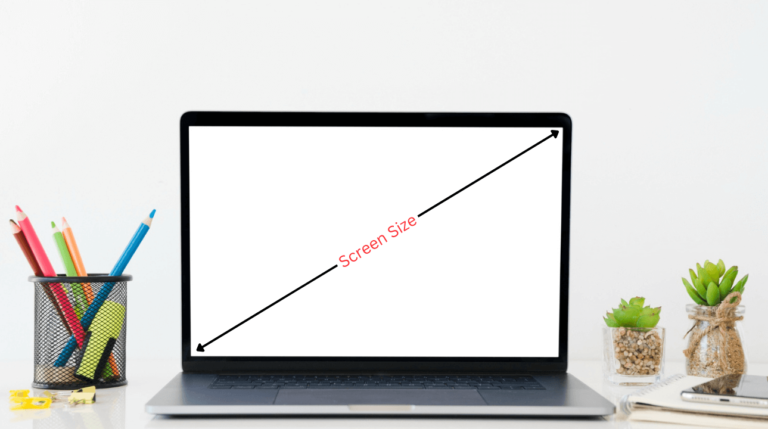When laptops first appeared on the market, they were praised as a remarkable technological achievement due to their compact size and low weight. The predetermined factory setting of the vast majority of laptops leaves no option for customization. This is why your laptop’s screen size is set by the manufacturer. and the dimensions are listed in your laptop’s technical specs.
So, before buying a laptop you should consider your particular requirement of screen size. In this article, we will provide you with a simple and clear understanding of the various laptop screen types and screen sizes.
Estimating Laptop Display Size
The ‘screen size’ refers to the diagonal length of the screen, often expressed in inches. It represents the horizontal distance between two opposite screen corners.
You can use a ruler or measuring tape to figure out how big a laptop screen is. Follow these directions.
- The first step is to open the laptop and fully extend the screen.
- Find out how many inches there are from one screen corner to the other diagonally.
- Third, make sure to measure the actual screen, excluding any borders or bezels.
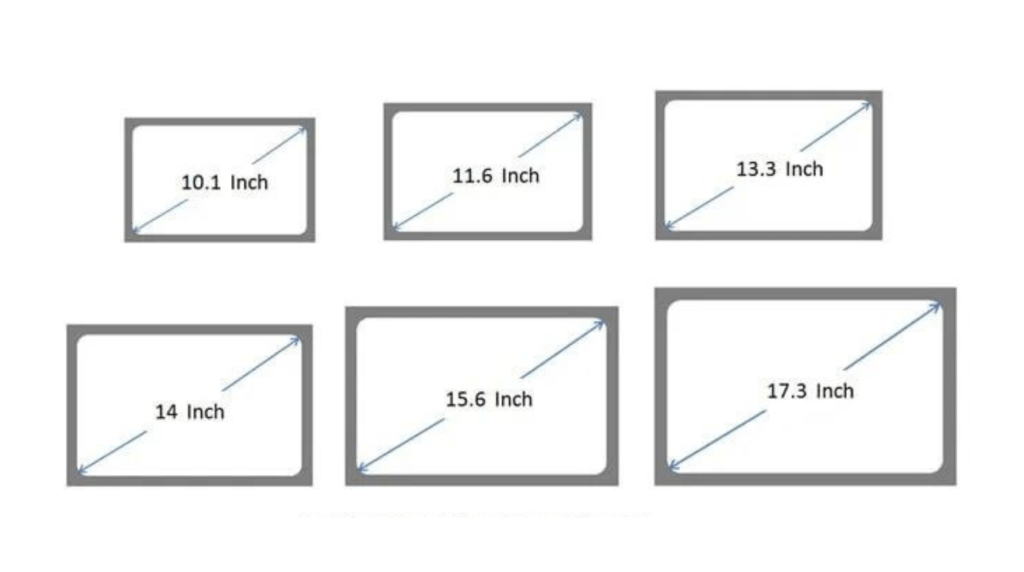
Note: Bezels are not always factored into the overall screen dimensions reported by different manufacturers. Always double-check the details listed in the product’s description.
Common Laptop Screen Sizes
The standard size range for laptops is 11 to 17 inches. However, the standard aspect ratio for most of them is 16:9. This is because most panels are now in wide-screen format, and this ratio allows high-quality visuals, providing the ideal cinematic experience for video streaming and gaming while also providing large displays to maximize productivity for the workaholics.
The following laptop screen sizes are available in the market:
Choosing the Right Size
- 11.6 Inches: Compact and lightweight, suitable for professionals, students, and travelers. Longer battery life due to reduced power consumption, making it perfect for on-the-go use.
- 12.5 Inches: Portable and efficient for everyday tasks like emailing and document editing. Ideal for those valuing both portability and performance.
- 13.3 Inches: A balance between performance and portability, making it suitable for business, school, and personal use. Offers clear and vibrant visuals for everyday tasks.
- 14 Inches: Perfect for students and professionals, providing crystal-clear visuals with Full HD resolution (1920 x 1080p). Ideal for web browsing, document editing, and video watching.
- 15.6 Inches: Great for both professional and personal use, especially for graphic designers and photographers. Offers a balance between portability and visual quality.
- 17.3 Inches: Ideal for versatile tasks, from professional work to gaming and media editing. Provides an immersive viewing experience with high-quality displays, although it sacrifices some portability due to its size.

11.6-Inches Screen Size

A screen of 11.6 inches is considered compact. This laptop is an excellent option for professionals, students, and travelers who are constantly on the move due to its compact size.
The battery life is the most advantageous aspect of laptops with 11.6 inches screen size. A smaller screen requires less power, allowing you to use your laptop for longer periods before needing to recharge. This makes it an excellent option for those who need to work away from a traditional office or in locations with restricted access to electrical outlets.
12.5-Inches Screen Size

Despite its modest size, the laptop screen can produce high-quality images. Most 12.5-inch laptops come with displays featuring a resolution of 1366 x 768p or higher. Thus, it is ideal for students and residential users who engage in activities such as emailing, document editing, and web browsing. One can appreciate visually stunning images and read texts without experiencing any burden on the eyes.
Its portability and light weight make it ideal for on-the-go use. These are a great option for folks who value battery life similar to the 11.6-inch laptops. The long-lasting batteries can keep you going for hours, providing you the freedom to work or play without worrying about running out of power.
When purchasing a 12.5-inch laptop, bear in mind that it might not be optimal for graphic design or video editing, which require a substantial screen size. However, if you need a lightweight and effective gadget for everyday tasks, this laptop screen size is ideal.
13.3-Inches Screen Size

A 13.3-inch laptop is a great alternative for people with mobile business needs since it strikes a good balance between performance and portability making it a good choice for business, school, or personal usage.
These laptops often have a good resolution for their size in terms of visual quality. Even though their resolution is not the highest on the market, they still produce images that are clear and vibrant, making them ideal for everyday use.
Depending on the laptop model, most of these screens support full HD resolution, which is sufficient for most people. For better graphics, a larger screen size may be preferable for those who use their laptop for graphic design, video editing, or gaming.
14-Inches Screen Size

Students and working professionals may find this laptop size to be just right, much like the 13.3-inch variety. Although these laptops are classified as mid-sized, frequent travelers may prefer to utilize even more compact models. Regarding performance, these laptops ensure crystal-clear and precise visuals through the utilization of Full HD (1920 x 1080p) resolution.
This resolution is ideal for productivity tasks like web browsing, document editing, and video watching. Additionally, the screen dimension facilitates text and image viewing without causing eye strain. In addition to expanded viewing angles and improved color accuracy, IPS panels are available on selected laptops.
15.6-inches Screen Size

This is a huge laptop screen size, suitable for both professional and personal use. However, if you need a portable laptop, it may not be the greatest option. The 15-inch diagonal screen size provides enough room for watching movies or shows.
These laptops have a 1920 x 1080p display resolution, which is more than adequate for the vast majority of tasks. However, the high-end models can accommodate up to a 4K monitor, which offers even greater clarity and detail.
These laptops are great for graphic designers and photographers because the IPS displays used in them provide more consistent colors and wider viewing angles. A 15.6-inch laptop, while not as small as some smaller models, is nevertheless considered portable. In contrast, laptops can differ substantially in terms of both weight and thickness.
For example, Ultrabooks and other thin and light laptops are more convenient because they weigh 3 to 4 pounds or less and are less than an inch thick. However, gaming laptops can be as heavy as 7 pounds and as thick as 3 inches. If you intend to carry your laptop around quite a bit, its portability should be one of your top priorities when making your purchase and a 15.6-inch laptop might not suit you then.
17.3-Inches Screen size

Want a versatile laptop that can handle everything from professional tasks to gaming to editing photos and videos? We recommend a screen size of at least 17.3 inches. For those who spend long periods in front of their laptops working or watching media, these devices are ideal since they provide an immersive and pleasant viewing experience.
These laptops not only have a huge screen, but they also often feature high-quality displays with 1080p, 1440p, or even 4K resolution, making these laptops perfect for multiple purposes. However, keep in mind that the portability of these larger computers is compromised. They are less portable because of their weight and size. Instead, they are better suited for use at a desk or table, where they may remain immobile.
Most laptops with a screen size of 17.3 inches or more use either IPS or OLED screens for their display technology. IPS panels are great for professionals who need precise color reproduction and wide viewing angles. However, OLED screens are great for media consumption because of their vivid colors and dark blacks.
When investing in a laptop with a big screen size, image quality is an additional critical aspect to consider. Most have respectable color reproduction and contrast ratios, but others may have problems with backlight bleeding or color consistency. Therefore, before making a purchase, it is essential to conduct adequate research and read relevant reviews.
Screen size is very important for the type of work you want to use it for but resolution is a key factor for the utmost performance.
Additional Considerations:
Aspect Ratio
Knowing the display screen aspect ratio is crucial when discussing the various screen sizes of a laptop. The 16:9 aspect ratio is ideal for watching videos on YouTube and Netflix. Aspect ratios closer to 3:2 are preferable for tasks that require focused work.
Additionally, business environments benefit from wider display ratios like 16:9. These types of displays excel at displaying data in more columns than standard laptop screens. For the best possible viewing experience, it’s important to carefully consider a laptop’s features by reading its specifications list.
Resolution Options for Laptop Displays
Maximum resolution and consistent refresh rate are the most crucial aspects of a display panel. Resolution refers to the total number of pixels in a seen image. Display specifications typically list the horizontal and vertical pixel counts for the screen resolution.
To begin, the standard screen resolution is 1366 x 768 pixels. This is also the standard screen resolution for modern laptops. HD refers to the resolution, whereas Full HD, which measures 1920×1080, is the second most prevalent display resolution for laptops.
Unless you’re using a very inexpensive laptop, the resolution will be at least 1920×1080. On the other hand, the display resolution on the most expensive laptops will be either 3840 x 2160 (4K UHD) or 3200 x 1800 (QHD+3K). Furthermore, Windows OS contains a scaling system that allows you to scale specific applications to your preferred resolution.
Higher pixel density may seem like an improvement when playing games or watching videos online, but it also has drawbacks. For instance, a higher pixel count can cause your computer’s battery to die sooner. Battery life is an important consideration when using a travel laptop, screen resolution works against it by consuming excessive battery.
Further Screen-Based Options
Monthly, outstanding laptops are consistently introduced to contend with prevailing trends. Several manufacturers strive to develop novel and cutting-edge displays for portable computers.
The Anti-Glare Technology
Anti-glare screens aid in the reduction of light reflections, thereby producing a crystal-clear image. The screen is also fantastic for preventing UV damage to the eyes. However, such screens typically have lower contrast and dimmer colors.
Touchscreen Compatibility
The touch-screen feature has been integrated into many laptops to make them more user-friendly and approachable. These screens are compatible with the laptop’s keyboard as well as touch and pen input. Touch screens have a negative reputation for emitting excessive light and attracting fingerprints easily.
Conclusion
Laptop screen sizes are crucial to the overall laptop experience. Screens are manufactured in various forms and sizes for various user groups, and the market always gravitates toward producing the display screen that is purchased the most by customers.
When selecting a laptop, prioritize screen size, resolution, aspect ratio, and type. Consider your specific needs and budget, and always check the specifications for detailed information about the display.