Choosing the appropriate laptop is critical for academic success in electrical engineering. With so many options available, it is essential to comprehend the key characteristics that will maximize productivity and efficiency. In this review, we will examine the features that electrical engineering students should consider when selecting their ideal laptop, enabling them to make decisions that align with their academic and professional requirements.
Our Top Recommendations For You!
We have identified the best laptops for you based on our research and consideration of the necessary features.
- Apple MacBook Pro
- HP Victus 15
- Dell XPS 17 9710
- Lenovo ThinkPad E15
- Asus TUF Dash F15
- Acer Nitro 16
- Microsoft Surface Pro
| Laptop Model | Display | Processor | RAM (GB) | Storage | Graphics Card | Battery Life (hours) | Connectivity |
|---|---|---|---|---|---|---|---|
| Apple MacBook Pro | 16.2″ Mini-LED Retina XDR | Apple M2 Pro or M2 Max | 96 | 512GB-1TB SSD | 19-core or 38-core GPU | Up to 22 | Thunderbolt 4, SDXC, HDMI |
| HP Victus 15 | 15.6″ 1920×1080 | 2.9 GHz Intel Core i7 12th Gen | 16 | 1TB SSD | Nvidia RTX 3050 Ti 4GB | Up to 7 | 802.11ax Wi-Fi, USB 3.0 |
| Dell XPS 17 9710 | 17″ 1920×1200 | 4.6 GHz Intel Core i7 11th Gen | 16 | 1TB SSD | Nvidia GeForce RTX 3050 | Up to 10 | Bluetooth, USB 3.0 |
| Lenovo ThinkPad E15 | 15.6″ 1920×1080 | 1.7 GHz Intel Core i7 12th Gen | 16 | 512GB SSD | Integrated Intel Iris Xe | Up to 9.2 | Bluetooth, 802.11ax Wi-Fi |
| Asus TUF Dash F15 | 15.6″ 2560×1440 | 12th Gen Intel Core i7 | 16 | 1TB SSD | Nvidia GeForce RTX 3050 | Up to 6 | USB 3.0, HDMI |
| Acer Nitro 16 | 16″ 2560×1600 | 5.2 GHz AMD Ryzen 9 7940HS | 16 | 1TB PCIe Gen 4 SSD | Nvidia GeForce RTX 4070 | Up to 7.5 | Wi-Fi 6E, Ethernet |
| Microsoft Surface Pro | 13″ 2880×1920 | 4.7 GHz Intel i7_2640m | 16 | 1TB SSD | Intel Iris Xe | Up to 15.5 | Thunderbolt 4, USB 3 |
Buying Guide
Powerful Processor: Processing Power Resource-intensive software, such as circuit simulators and CAD tools, requires a robust processor. Opt for a processor with multiple cores, such as an Intel Core i5 or i7 or an AMD Ryzen processor, to efficiently perform complex calculations. This processing power will enable you to efficiently complete demanding duties and maximize your potential as an electrical engineering student.
Sufficient memory: Working with large datasets and simultaneously operating multiple applications requires ample RAM. Select a laptop with at least 8GB of RAM to prevent performance bottlenecks during multitasking. Consider 16GB or more for enhanced responsiveness and seamless operation of memory-intensive applications.
Storage: Rapidity and Dependability Compared to conventional hard disk drives (HDDs), combined Solid-state drives (SSDs) offer quicker data access. By decreasing software loading times and enhancing system responsiveness, an SSD accelerates data management and improves the integrity of stored data. Utilize this technology to maintain a seamless and efficient workflow.
GPU (Graphics Processing Unit): A dedicated GPU is required if you specialize in robotics, signal processing, or computer vision. A robust GPU accelerates processing, improves rendering capabilities, and brings to life your visualizations. Whether you’re working with CAD, image processing, or simulations, a powerful GPU will fuel your creativity and provide optimal performance.
Display Quality: Designing intricate circuits, coding, and observing technical drawings require a high-quality display. Consider purchasing a laptop with at least a Full HD (1920×1080) resolution display to see intricate details with clarity. Consider an IPS panel for greater color accuracy and wider viewing angles, allowing for more precise visual analysis.
Seamless Connectivity: As a student of electrical engineering, you will often connect various devices and peripherals. Ensure that your laptop has multiple USB interfaces (preferably USB 3.0 or higher), an HDMI or DisplayPort for external displays, and an Ethernet port for dependable wired networking. These features facilitate data transfer and integration with laboratory equipment.
Battery Life: Choose a laptop with long-lasting battery life to maintain productivity on the go or in locations with limited access to electrical outlets. Extended battery options or larger battery capacities ensure uninterrupted workflow and permit focused work sessions regardless of location, eliminating the need to perpetually seek out a power source.
Portability: As you will be transporting your laptop to lectures, laboratories, and project sites, consider its size and weight. A design that is both lightweight and compact increases portability without compromising performance. Enjoy the flexibility of working from multiple locations, thereby increasing your efficiency.
Operating System: The majority of electrical engineering software is Windows and macOS compatible. Choose an operating system based on familiarity and personal preference. Selecting an operating system that is compatible with software requirements and offers a pleasant working environment will enhance your overall experience.
Dependability and Stability: Frequently, electrical engineering work requires extended periods of use and exposure to a variety of environments. Ensure your laptop’s dependability and durability for uninterrupted performance and extended life. Consider a laptop’s build quality, thermal management, and brand’s reputation as crucial factors for determining its dependability.
Students majoring in electrical engineering might benefit greatly from this recommendation by taking into account the many important factors listed above while buying a laptop. The device’s processing power, amount of RAM, storage speed, storage reliability, graphics processing unit, display quality, connectivity, battery life, portability, operating system preference, and reliability are all important features and requirements to consider. Get a laptop that works for you and allows you to reach your academic goals. If you’re looking for a more detailed guide, you might want to check out the Ultimate Laptop Buying Guide.
Not to leave you alone in deciding what to buy, here are our top 7 picks for you!
1. Apple MacBook Pro

Highlights:
- ProMotion-enabled 16.2-inch mini-LED backlit Liquid Retina XDR display
- Apple M2 Pro or M2 Max SoC for powerful processing
- Up to 96GB unified memory
- 512-1TB SSD for multitasking and data management
- 19-core or 38-core GPU for great graphics and video
- A Long battery life of up to 22 hours
- Thunderbolt 4, SDXC, HDMI, and headphone jacks
- MagSafe 3 for safe charging Wi-Fi 6E and Bluetooth 5.3 for seamless wireless connectivity
- Portability without sacrificing performance
The Apple MacBook Pro with Touch ID is a remarkable laptop that stands out as an excellent option for students of electrical engineering. It provides a robust computing experience that enhances productivity and satisfies the stringent demands of the field by incorporating cutting-edge technology and innovative features. Its spectacular 16.2-inch mini-LED backlit Liquid Retina XDR display is its defining characteristic with a high resolution of 3456 ×2234 pixels, ProMotion technology for adaptive refresh rates of up to 120Hz, the display provides exceptional clarity, color accuracy, and contrast.
Whether designing intricate circuits or analyzing complex data, the display offers an immersive visual experience. The MacBook Pro is outfitted with the most recent System on Chip (SoC), either an Apple M2 Pro or M2 Max. It has a unified memory of up to 96GB and 1TB storage, so you can choose as per your requirement With a 12-core CPU comprised of 8 performance cores and 4 efficiency cores, a 38-core GPU, and a 16-core Neural Engine, this laptop provides unmatched processing capability.
It efficiently manages resource-intensive duties such as running circuit simulators, CAD tools, and data analysis software, ensuring smooth and effective performance. It is available with either a 19-core or 38-core GPU for graphics and video capabilities. These GPUs offer exceptional graphics processing capabilities, allowing students to perform complex visualizations, simulations, and multimedia duties with relative ease.
The MacBook Pro’s connectivity options are extensive, with three Thunderbolt 4 (USB-C) interfaces supporting charging, display output, and high-speed data transfer. Including an SDXC card slot, an HDMI port, and a 3.5 mm headphone input enhances the device’s versatility. Notably, the reintroduction of the MagSafe 3 interface enables secure and convenient charging.
In terms of wireless connectivity, the MacBook Pro is equipped with Wi-Fi 6E (802.11ax) and Bluetooth 5.3, enabling quick and dependable wireless connections for seamless collaboration and online research. The sleek and compact design of this laptop makes it extremely portable. It is excellent for students who must transport their laptops between lectures, labs, and project sites without sacrificing functionality or performance. It has a long battery life of up to 22 hours, making it efficient and robust in use.
The Apple 2023 MacBook Pro 16-inch with Touch ID is an excellent option for students of electrical engineering. It features a high-quality construction that can withstand the rigors of daily use, assuring durability and uninterrupted performance throughout the academic voyage. It is a top choice among the best laptops for electrical engineering as well as mechanical engineering due to its superior display, potent processing capabilities, extensive connectivity options, and portability. With this MacBook Pro, students can effortlessly realize their maximum potential, complete challenging projects, and excel in their academic endeavors. For pricing please visit Amazon.
2. HP Victus 15

Highlights:
- 15.6-inch 1920 x 1080 display for vivid pictures
- Multitasking with 2.9 GHz Intel Core i7 processor 12th generation
- 16 GB DDR4 RAM at 3200 MHz to run resource-intensive software smoothly
- 1TB SSD for storage and speed
- Nvidia RTX 3050 Ti 4GB graphics card for improved visuals
- 7-hour battery for all-day productivity
- Stable and fast 802.11ax Wi-Fi
- Three USB 3.0 ports for connecting devices
- Windows 11 Home preloaded for ease of use
- Portable compact design
The HP VICTUS 15 is a fantastic laptop option for students majoring in electrical engineering due to its potent combination of performance and features designed with those students in mind. The laptop’s display, measuring 15.6 inches and packing a resolution of 1920 by 1080 pixels, is perfect for technical tasks like circuit design and data processing thanks to its vivid and colorful images.
The laptop’s Intel Core i7 12th Generation processor clocks in at 2.9 GHz, providing ample processing power for effortless multitasking and quick, painless completion of even the most demanding of jobs. The presence of 16 GB of high-speed DDR4 RAM running at 3200 MHz offers flawless performance, especially when working with resource-intensive software and managing enormous datasets.
The HP VICTUS 15’s 1TB SSD not only offers plenty of space for storing files, projects, and software but also ensures rapid boot times and instantaneous data access. The laptop’s visual capabilities have been upgraded with a dedicated Nvidia RTX 3050 Ti 4GB graphics card, making it suited for jobs like high-end visualizations, simulations, and CAD.
It features 802.11ax Wi-Fi, which provides stable and fast wireless connections for working and researching online. The three USB 3.0 ports allow for a simple connection to additional hardware. The Windows 11 Home operating system is already loaded on the laptop, so you can start using it right away with its familiar and straightforward layout.
This laptop is the ideal blend of portability and performance, measuring 14.09 x 10.04 x 0.93 inches and weighing at 5.09 pounds. Its classy Mica Silver finish is a nice finishing touch. The laptop has a 7-hour battery life despite being made for non-gaming activities, giving you plenty of time to get through a full day of work or school without having to plug in.
The HP VICTUS 15 is a great laptop for students of electrical engineering because of its high performance, large storage space, dependable connectivity, and attractive design. It’s one of the finest laptops for electrical engineering students since it gives students the tools they need to get their schoolwork done quickly and easily. For Pricing please visit Amazon.
3. Dell XPS 17 9710

Highlights:
- 17-inch 1920 x 1200 monitor for immersive images
- High-performance 4.6 GHz Intel Core i7 11th Generation processor
- 16 GB DDR4 RAM
- 1TB SSD for extensive storage and rapid data access
- NVIDIA GeForce RTX 3050 GPU with 4 GB dedicated graphics memory for improved visuals
- 10-hour battery life for productivity
- Bluetooth connectivity for wireless devices and peripherals
- Backlit keyboard for low-light use
- Memory card slot for convenient external data transfer
- Windows 11 Home for easy computing
The Dell XPS 17 9710 is an exceptional laptop that perfectly meets the requirements of students majoring in electrical engineering. Due to its exceptional performance, display quality, and design, it is a leading contender among the finest laptops in this field. Ideal for technical work, circuit design, and data analysis, the 17-inch display with a resolution of 1920 x 1200 pixels provides a vivid and expansive visual experience.
With a 4.6 GHz Intel Core i7 11th Generation processor and 16 GB of 3200 MHz DDR4 RAM, it offers exceptional performance and efficiency. It handles resource-intensive duties with ease, such as running simulation software, CAD tools, and data analysis applications, ensuring smooth multitasking and rapid processing. The inclusion of a 1TB SSD provides plenty of storage for projects, applications, and files, as well as rapid data access and boot times.
The NVIDIA GeForce RTX 3050 GPU with 4 GB of dedicated graphics memory enhances the graphics capabilities of the laptop. This graphic card enables sophisticated visualizations, simulations, and modeling, giving students the tools they need to excel in their electrical engineering endeavors. Having a powerful processor and amazing graphics makes running professional tools like Solidworks Electrical smooth and effortless.
Bluetooth connectivity enables wireless connections with other devices and peripherals. Regarding technical specifications, the laptop weighs only 4.65 pounds, making it highly portable and ideal for students who are always on the move. The backlit keyboard improves usability in low-light environments, whereas the biometric reader adds an additional layer of security. It is advantageous to have a memory card slot for transferring data from external devices.
Utilizing the user-friendly Windows 11 Home operating system, the Dell XPS 17 9710 provides a familiar and straightforward computing experience with an impressive battery time of up to 10 hours that helps you work for long hours. It is an impressive option for electrical engineering students who require a reliable and potent laptop due to its resilient performance, exceptional display, and sleek design.
The Dell XPS 17 9710 is the best option for pupils of electrical engineering. It is an ideal companion for academic and professional endeavors due to its robust performance, high-quality display, ample stowage, and sleek design. The Dell XPS 17 9710 enables students to excel in their studies and achieve their objectives in the field of electrical engineering due to its remarkable features and capabilities. For pricing please visit Amazon.
4. Lenovo ThinkPad E15

Highlights:
- 15.6-inch 1920 x 1080 display for vibrant images
- 1.7 GHz Intel Core i7 12th Generation processor
- 16 GB DDR4 RAM for seamless multitasking
- 512 GB SSD for rapid file access and adequate storage
- Integrated Intel Iris Xe Graphics for spectacular images and graphics-intensive workloads
- 9.2 hours of battery life for all-day use
- Bluetooth and 802.11ax wireless connectivity for seamless peripheral and network connections
- USB 2.0 and 3.0 ports for convenient device connection and data transfer
- Windows 11 Pro for security and features
- Durable structure and mineral metallic finish for style
The Lenovo ThinkPad E15 is an excellent option for electrical engineering students who prefer performance and portability. This laptop is designed to satisfy the requirements of demanding engineering tasks while also being highly portable and reliable. With its 15.6-inch display and resolution of 1920 x 1080 pixels, you will appreciate crisp and vivid visuals, making it ideal for technical work and analyzing complex data, being lightweight makes it easy to transport between classes and work sites.
This Laptop is equipped with a 1.7 GHz Intel Core i7 12th Generation processor and 16 GB of DDR4 RAM operating at 3200 MHz. This potent combination ensures that you can perform multiple tasks simultaneously without any lag, allowing you to run resource-intensive software and easily manage large datasets. The 512 GB SSD provides quick storage and access to your files, assuring smooth operation and providing ample space for all your projects and applications. It is also one of the best laptops for computer science students.
When it comes to graphics, the integrated Intel Iris Xe Graphics provides stunning visuals and supports graphics-intensive duties. Whether you’re rendering designs or conducting simulations, this laptop has your back. Additionally, the Lenovo ThinkPad E15 is equipped with Bluetooth and 802.11ax wireless connectivity, allowing for seamless connections with peripherals and access to wireless networks.
Also, connectivity-wise, you’ll find a variety of interfaces, including one USB 2.0 port and one USB 3.0 port, allowing you to connect your devices and transfer data with ease. The laptop operates on Windows 11 Pro, which provides a secure, familiar computing environment with enhanced features and functionalities.
With an average battery life of up to 9.2 hours, the Lenovo ThinkPad E15 ensures you have enough capacity for a full day of school or work. You can rely on its reliable AC and battery power sources for uninterrupted use while on the move. Not only does it offer exceptional performance, but it also features a sturdy construction and a fashionable mineral metallic finish. It is designed to withstand the rigors of daily use, ensuring long-lasting performance throughout your academic voyage as an electrical engineering student.
The Lenovo ThinkPad E15 is an excellent laptop option for electrical engineering students. Its robust performance, dependability, and portability make it the perfect companion for coding, simulations, and data analysis. With this laptop, you will be able to excel in your electrical engineering studies and complete your assignments with ease. For pricing please visit Amazon.
5. Asus TUF Gaming Laptop
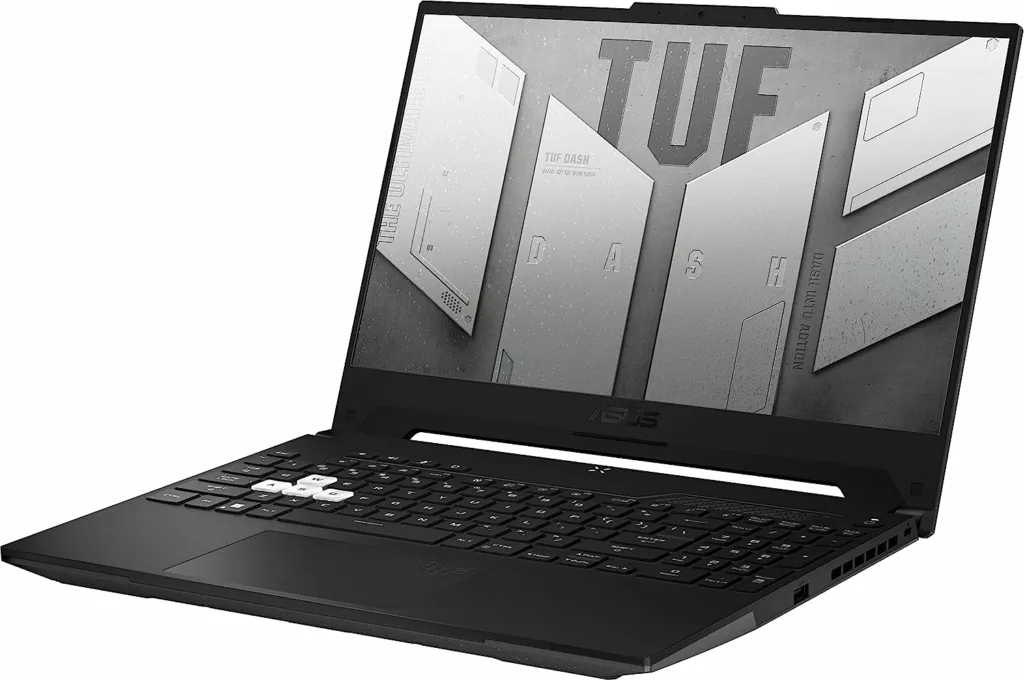
Highlights:
- 15.6-inch 2560 x 1440-pixel monitor for precision technical work
- 12th-generation Intel Core i7 processor
- 16 GB DDR5 RAM for lightning-fast performance
- Dedicated NVIDIA GeForce RTX 3050 graphics card with 8 GB RAM for smooth graphics rendering
- 1 TB SSD for fast data access and project storage
- An average battery life of 6 hours, enough for most workdays
- Four USB 3.0 ports for easy device connections and data transfer
- Durability for electrical engineering projects
- Ideal for ambitious electrical engineering students seeking high performance
This laptop is a genuine workhorse, designed specifically for ambitious electrical engineering students who require top-tier performance and dependability. Its 15.6-inch display is a visual delight, displaying your technical work and intricate designs with astounding clarity and precision due to its resolution of 2560 x 1440 pixels. When analyzing circuits or running simulations, you won’t neglect any critical details. The laptop is outfitted with a dedicated NVIDIA GeForce RTX 3050 graphics card and an ample 8 GB of RAM, ensuring silky-smooth graphics rendering and effortless multitasking.
This laptop is capable of handling complex simulations and juggling multiple software applications with simplicity. Under the chassis is a formidable Intel Core i7 12th generation processor at 3 GHz, accompanied by 16 GB of lightning-fast DDR5 RAM clocked at 4800 MHz. This potent duo ensures lightning-fast performance and the flawless completion of resource-intensive tasks. In addition, with a 1 TB SSD, you’ll have ample space to store all of your projects, data, and software, as well as lightning-fast launch times and data accessibility.
The laptop features an abundance of connectivity options, including four USB 3.0 interfaces for effortless connections to external devices and lightning-fast data transfers. This laptop supports the connection of external hard drives, projectors, and other peripheral devices, and with Windows 11 Pro preinstalled, you will have a secure and efficient operating system that is compatible with a wide variety of engineering applications.
Although this device weighs approximately 10 pounds, its sleek design and compact dimensions of 13.94 x 9.4 x 0.78 inches make it remarkably transportable between classes or project sites. And with AC and battery power options, you can confidently operate in areas with limited outlets.
It has an average battery life of approximately 6 hours, which should be sufficient for the majority of working time. Despite the fact that it prioritizes delivering exceptional performance, you should keep your charger on hand for extended study sessions or when you need an extra surge of energy. Its durable construction ensures that it can meet the requirements of your electrical engineering projects and withstand the rigors of daily use.
The Asus TUF Dash F15 gaming laptop is an excellent choice if you’re an ambitious electrical engineering student seeking a laptop that can manage demanding tasks with ease. Its robust hardware, dedicated graphics card, ample RAM and storage, and high-resolution display make it an indispensable tool for technical work, simulations, and data analysis.
Despite its slightly heavier weight, its compact design and variety of connectivity options provide the portability and convenience required for mobile use. We have selected this laptop in our top picks as in terms of performance and dependability, the Asus TUF Dash F15 gaming laptop is among the finest laptops for students of electrical engineering. For pricing please visit Amazon.
6. Acer Nitro 16

Highlights:
- Brilliant 16-inch display with 2560 x 1600 resolution and 165Hz refresh rate
- 5.2GHz AMD Ryzen 9 7940HS Octa-Core Processor
- NVIDIA GeForce RTX 4070 Laptop GPU for excellent graphics
- 16GB DDR5 RAM and 1TB PCIe Gen 4 SSD for adequate storage
- 14.18 x 11.02 x 1.1-inch portable design
- 7.5-hour battery life for uninterrupted work
- Wi-Fi 6E with Killer Ethernet E2600 for fast communication
- Dual-fan, dual-intake, quad-exhaust ventilation system
The Acer Nitro 16 is the ideal laptop for aspiring electrical engineering students, as it provides the necessary performance and features for academic success. The laptop’s stunning 16-inch display with a resolution of 2560 x 1600 pixels will captivate your eyes with breathtaking visuals and vibrant colors. Whether you’re designing intricate circuits or analyzing complex data, the 165Hz refresh rate assures fluid graphics and minimal ghosting, enabling you to work with pinpoint precision.
The AMD Ryzen 9 7940HS Octa-Core Processor, which provides rates of up to 5.2GHz, powers this beast. You will experience unrivaled performance with Precision Boost technology, effortlessly completing demanding tasks, and multitasking with ease. The NVIDIA GeForce RTX 4070 Laptop GPU advances your graphics capabilities, leveraging the power of AI-powered graphics and delivering exceptional visuals for your engineering projects.
With 16GB of DDR5 memory and a 1TB PCIe Gen 4 SSD, you will have ample memory and storage to keep your projects organized and running efficiently. With Wi-Fi 6E support and Killer Ethernet E2600, the laptop’s connectivity options are also impressive, assuring fast and reliable connections for online research and collaboration.
The Acer Nitro 16 is distinguished by its advanced ventilation system. Even during intensive work sessions, the dual-fan, dual-intake design with top and bottom intakes and the quad-exhaust port system keep the laptop cool. The addition of thermal metal grease increases heat dissipation, assuring optimal performance and durability. The Acer Nitro 16 establishes a balance between power and portability in terms of portability. It is not the lightest laptop available, weighing approximately 5.95 pounds, but its 14.18 x 11.02 x 1.1-inch dimensions make it portable enough to carry with you on the go.
The laptop has impressive battery life with such powerful visuals and efficiency, it provides a battery life of up to 7.5 hours, so you can remain productive throughout the day without having to stress about running out of juice. This laptop can keep up with your demanding schedule, whether you’re attending lectures, conducting lab experiments, or working on assignments off-campus.
The Acer Nitro 16 is an exceptional option for students of electrical engineering. Its dazzling display, potent AMD Ryzen processor, dedicated NVIDIA graphics, ample memory and storage, cutting-edge cooling system, and lengthy battery life make it an ideal instrument for complex engineering tasks. This laptop’s elegant design and impressive performance are certain to enhance your productivity and engineering expertise. For pricing please visit Amazon.
7. Microsoft Surface Pro

Highlights:
- High-performance 4.7 GHz Intel i7_2640m CPU
- Multitasking and resource-intensive operations with 16 GB LPDDR5 RAM
- Large 1 TB SSD storage for projects and files
- Intel Iris Xe Graphics for graphics-intensive applications
- Beautiful 13-inch PixelSense touchscreen with 2880 x 1920 resolution
- Performance and efficiency on the Intel Evo platform with 12th Gen Intel Core CPUs
- 15.5 hours of battery life for all-day productivity
- Thunderbolt 4 for fast data transfer and device connectivity
- Portable 1.94-pound design
- Modern, intuitive touch-only functionality
The Microsoft Surface Pro is an excellent option for students of electrical engineering who prefer a lightweight and stylish laptop with exceptional performance. It features a powerful Intel i7_2640m 12th Generation processor, 16 GB of LPDDR5 RAM, and a capacious 1 TB SSD. This allows you to easily complete resource-intensive engineering duties and store all of your projects and files without worrying about running out of storage space.
The built-in Intel Iris Xe Graphics card ensures fluid visuals and enhances graphics-intensive applications, making design and simulation work effortless. But it’s not just about the performance’s intensity. Surface Pro has a 13-inch PixelSense touchscreen display with a resolution of 2880 x 1920 pixels. Its nearly edge-to-edge design and compatibility with Windows 11 make it ideal for precise sketching, note-taking, and reviewing technical schematics. You will adore the touch interface’s responsiveness and precision, which will make your interactions with the laptop feel natural and effortless.
Built on the Intel Evo platform with Intel Core processors of the 12th generation, it offers both remarkable performance and efficiency. With a battery life of up to 15.5 hours, you can work without concern throughout the day. The built-in Kickstand enables you to find the optimal viewing angle for your comfort, whether you’re working at a desk or on the go.
Thunderbolt 4 ports offer high-speed data transmission and compatibility with a wide variety of peripherals and external displays, making connectivity a breeze. You can expand your workspace or attach to external devices with ease to increase your productivity. In addition, with a selection of vibrant colors, including the new Sapphire and Forest options, you can personalize your Surface Pro and make a fashion statement that reflects your taste.
Portability is one of the defining characteristics, It weighs only 1.94 pounds, making it effortless to transport around campus or to engineering laboratories. It has a contemporary and upscale appearance due to its sleek and slender design and touch-only functionality. It is one of the best laptops for medical students.
You will appreciate the flexibility and convenience it brings to your daily work and study routine. The Microsoft Surface Pro provides potent performance, a breathtaking touchscreen display, an extended battery life, and exceptional portability. It is the ideal laptop for electrical engineering students who value both design and functionality. The Surface Pro QKI-00001 enables you to excel in your engineering studies by providing an exceptional user experience with its lightweight design and touch functionality. For pricing please visit Amazon.
The Benefits of Gaming Laptops for College Students Studying Electrical Engineering:
Despite their lower battery life, gaming laptops are also a suitable option for students majoring in electrical engineering. These portable computers are built to perform exceptionally well, making them ideal for use with computationally demanding engineering software and simulations.
The rigorous requirements of electrical engineering courses can be easily handled by gaming laptops due to their robust processors, large amounts of RAM, and dedicated graphics cards. To top it all off, many modern gaming laptops are equipped with high-definition screens, powerful cooling systems, and a wide range of settings that can be adjusted to meet the user’s preferences.
Conclusion
In conclusion, these seven portable computers are great options for students majoring in electrical engineering because of their robust performance, dependable features, and space-saving designs. There is a laptop on our list for everyone, whether you care most about portability, battery life, screen resolution, processing power, storage capacity, or graphics processing unit.
These laptops, ranging from the state-of-the-art MacBook Pro with its ProMotion-enabled display to the adaptable Microsoft Surface Pro, provide a wide variety of features and capabilities that will boost your productivity and help you succeed in your studies. The correct laptop can help you succeed in your engineering studies by allowing you to conduct simulations, analyze data, and write comprehensive reports.








