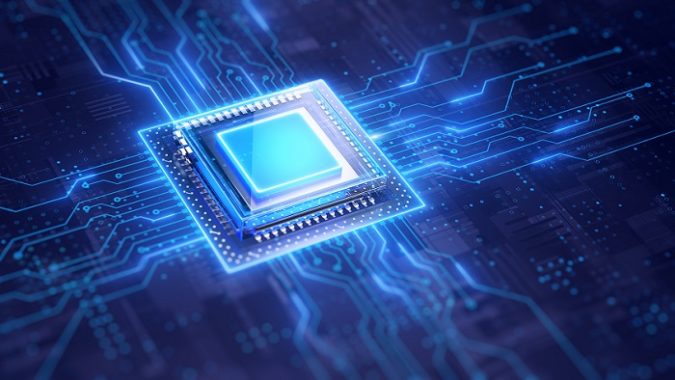Overview
The Central Processing Unit (CPU) is a fundamental component of every computer system, serving as the brain that executes instructions, performs calculations, and manages system resources. Without a CPU, a computer would be incapable of functioning or running any software. The performance, speed, and efficiency of a computer greatly rely on the capabilities of its CPU.
One of the earliest CPUs, the Intel 4004, was introduced in 1971. It consisted of 2,300 transistors and operated at a clock speed of 108 kHz. In 1978, the Intel 8086 marked the advent of x86 CPUs, boasting 29,000 transistors and a clock speed of 5 MHz. A significant milestone arrived in 1993 with the launch of the first Pentium CPU. Featuring a staggering 3.1 million transistors and a clock speed of 60 MHz, it represented a major leap forward in computing power.
Over the years, CPU technology has undergone rapid advancements. With each new generation of CPUs, industry leaders like Intel and AMD continuously strive to push the boundaries of speed, power efficiency, and features. These improvements have propelled computers to new heights, facilitating faster and more efficient operations, enabling multitasking capabilities, enhancing graphics processing, and overall, delivering an improved user experience.
By harnessing the latest CPU innovations, modern computers are equipped to handle demanding tasks with ease. Whether it’s resource-intensive applications, complex simulations, or immersive gaming experiences, the relentless pursuit of CPU performance enhancements has unlocked a world of possibilities, empowering users to achieve more in less time.
In summary, the CPU serves as the cornerstone of computer systems, responsible for executing instructions, performing calculations, and managing resources. Advancements in CPU technology have driven significant improvements in computer performance, speed, power efficiency, multitasking capabilities, graphics processing, and user experience, revolutionizing the way we interact with and utilize computers.
The aim of this article is to provide readers with a comprehensive understanding of CPU generations and models. In today’s rapidly evolving technological landscape, staying informed about the latest advancements can be challenging, especially when making informed decisions about purchasing or upgrading a computer.
By delving into the world of CPU generations and models, readers will gain insights into the evolution of CPU technology over time, empowering them to make informed choices that align with their preferences and budgetary considerations. This piece will explore the various generations of CPUs from both Intel and AMD, delve into the specific models within each generation, and offer valuable advice to consider when selecting a CPU.
What to look for while selecting a CPU?
When selecting a CPU, it’s important to consider various aspects to make an informed decision. Here are some key factors to consider:
1. CPU Performance: The performance of a CPU is influenced by factors like clock speed and the number of cores. Clock speed, measured in gigahertz (GHz), indicates the number of cycles a CPU can perform per second. Generally, higher clock speeds and more cores result in better performance.
2. Generation: Take into account the generation of the CPU. Newer CPU generations often offer improved performance and efficiency compared to previous versions.
3. Socket Compatibility: Check if the CPU you choose is compatible with the socket on your motherboard. The socket is the physical connector that the CPU inserts into.
4. Cache Size: The cache is a small, high-speed memory chip within the CPU. A larger cache can enhance performance by storing frequently used data.
5. TDP (Thermal Design Power): TDP refers to the amount of heat generated by a CPU. Ensure that your cooling system can handle the CPU’s TDP to prevent overheating.
6. Budget: Determine your budget and look for a CPU that offers the best performance within that range. Consider both the value for money and your specific needs.
7. Usage Requirements: Consider your specific usage needs, such as gaming, content creation, or multitasking. Different tasks may benefit from specific CPU capabilities, such as higher clock speeds for gaming or more cores for content creation.
8. Reviews and Benchmarks: Read reviews and look for performance benchmarks to gain insights into how the CPU performs in real-world scenarios. This can help you understand its capabilities and make an informed decision.
By considering these factors, you can select a CPU that meets your performance requirements, fits your budget, and aligns with your specific usage needs.
Some Additional Tips:
Here are some additional CPU-selection tips:
- If you’re not sure what CPU you require, consult a computer store salesperson. They can assist you in locating the best CPU for your demands and budget.
- Look for CPUs that have recently been released. CPUs that are newer are often more powerful and efficient than older CPUs.
- Consider purchasing a CPU that comes with a warranty. This will safeguard you in the event that the CPU fails.
Before purchasing a CPU, read reviews on several models. This will give you an indication of how well the CPU works.
What are CPU generations?
CPU generations are a representation of the different iterations of a CPU’s architecture that are released by manufacturers. These generations typically introduce advancements in efficiency, power consumption, and features. The two main players in the CPU market are Intel and AMD, both of whom regularly release new generations of CPUs approximately every one to two years.
- Intel CPUs have long been regarded as the industry leader, known for their high-performance processors. Intel processors are recognized for their reliability and consistent performance across a wide range of applications. The Core i3, i5, i7, and i9 series are among the popular options offered by Intel, catering to diverse computing needs and budgets.
- On the other hand, AMD CPUs have emerged as strong competitors to Intel, providing compelling options that offer excellent performance and value. AMD processors, particularly those in the Ryzen series, have gained popularity due to their competitive performance in gaming, multitasking, and content creation. Ryzen processors come in various configurations, such as Ryzen 3, Ryzen 5, Ryzen 7, and Ryzen 9, offering a range of choices to meet different user requirements.
When considering CPU options, it’s crucial to evaluate factors such as performance benchmarks, power consumption, compatibility, and pricing. Keeping abreast of the latest CPU generations and their respective models can help consumers make informed decisions when selecting a CPU that best suits their specific needs and budgetary constraints.
Understanding the Manufacturing process of processors:
The nanometer (nm) manufacturing process plays a vital role in shaping the performance and power efficiency of computer chips. The size of features on a chip has a direct impact on its capabilities. Smaller feature sizes allow for more transistors to be densely packed onto the chip, resulting in improved performance. This enhanced transistor density enables the chip to handle complex calculations and tasks more effectively.
Moreover, a smaller feature size contributes to better power efficiency by allowing for more efficient transistor design. With smaller transistors, the electrical signals can travel shorter distances, reducing power consumption and heat generation. This, in turn, can extend the battery life of laptops and mobile devices, providing users with more usage time.
The nm manufacturing process is in a constant state of refinement as technology advances. With each iteration, manufacturers are able to create even smaller features on a chip. These advancements lead to significant leaps in both performance and power efficiency. As the feature size decreases, chips become more capable and energy-efficient, enabling them to meet the ever-increasing demands of modern computing.
By staying at the forefront of nanometer technology, chip manufacturers continually unlock new levels of performance and efficiency, empowering users with faster, more powerful, and longer-lasting computing devices.
Understanding CPU Models:
The model number of a CPU provides essential information about its speed, core count, and supported features. Let’s take the Intel Core i5-12400F as an example. This CPU has a base clock speed of 2.5 GHz and a maximum turbo clock speed of 4.4 GHz. It is equipped with six cores and twelve threads.
The base clock speed indicates the CPU’s operating speed when it is idle or under minimal load. On the other hand, the maximum turbo clock speed represents the CPU’s highest performance level when dealing with demanding tasks or under heavy loads.
The number of cores in a CPU refers to the number of individual processing units it contains. In the case of the Intel Core i5-12400F, it has six cores. This means it can handle multiple tasks simultaneously, making it suitable for multitasking and resource-intensive applications.
Furthermore, the number of threads determines the CPU’s ability to handle multiple jobs concurrently. With twelve threads, the Intel Core i5-12400F can execute a higher number of tasks simultaneously, resulting in improved efficiency and responsiveness.
By understanding these specifications, you can gauge the performance capabilities of a CPU and determine if it meets your specific computing requirements. Here are a few more examples of CPU models to further illustrate this concept:
- Intel Core i5-12600K: This is a 12th-generation processor with 10 cores and 16 threads. It has a base clock speed of 3.7 GHz and a boost clock speed of 5.0 GHz.
- Intel Core i7-11700: This is an 11th-generation processor with 8 cores and 16 threads. It has a base clock speed of 2.5 GHz and a boost clock speed of 4.9 GHz.
- Intel Core i3-10100: This is a 10th-generation processor with 4 cores and 8 threads. It has a base clock speed of 3.6 GHz and a boost clock speed of 4.3 GHz.
Intel Processor Types:
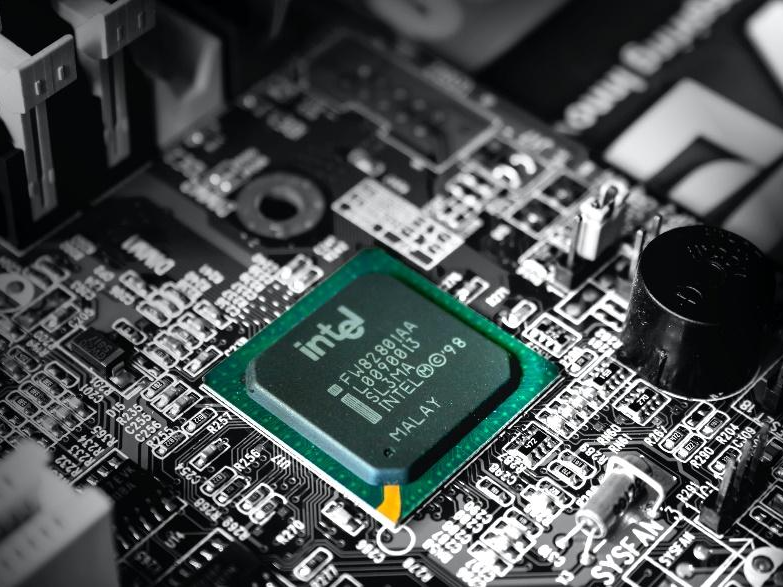
Photo by Slejven Djurakovic on Unsplash
- Celeron: Celeron processors are Intel’s entry-level and most affordable option. They have been available since the 1990s and have gone through multiple generations. They are suitable for basic tasks like web browsing, email, and light productivity applications.
- Pentium: Pentium processors were first introduced by Intel in 1993 and have undergone several generations since then. They offer better performance than Celeron processors and are suitable for tasks that require moderate processing power, including gaming, content creation, and everyday productivity.
- Core 2 Duo and Dual-Core: Core 2 Duo and Dual-Core processors are older Intel processor types. They feature two cores and were introduced in the mid-2000s. While they may not offer the same level of performance as newer processors, they can still handle basic tasks and moderate multitasking.
- Core i3: Core i3 processors were introduced in 2010 as part of the Intel Core series. They provide a balance of performance and value, typically featuring four cores or dual cores with hyper-threading. Core i3 CPUs are suitable for web browsing, office applications, multimedia consumption, and casual gaming.
- Core i5: Core i5 processors were also introduced in 2010 as part of the Intel Core series. They offer solid performance and multitasking capabilities, typically featuring four cores or dual cores with hyper-threading. Core i5 CPUs can handle tasks like gaming, photo editing, and content creation with ease.
- Core i7: Core i7 processors were introduced in 2008 as part of the Intel Core series. They provide higher performance levels than Core i5 processors, typically featuring six to eight cores or dual cores with hyper-threading. Core i7 CPUs are ideal for demanding tasks such as video editing, 3D rendering, and heavy gaming.
- Core i9: Core i9 processors were introduced in 2017 as Intel’s top-of-the-line offering. They feature eight or more cores or dual cores with hyper-threading, delivering exceptional performance in resource-intensive tasks such as video editing, professional content creation, and high-end gaming.
Intel CPU Generations:
| Generation | Code Name | Release Year | Manufacturing Process | Key Features | Supported Memory |
| 1st | Nehalem | 2008 | 45 nm | Hyper-Threading Technology | DDR3 |
| 2nd | Sandy Bridge | 2011 | 32 nm | Turbo Boost, Integrated GPU | DDR3-1066, DDR3-1333 |
| 3rd | Ivy Bridge | 2012 | 22 nm | Improved Performance, Energy Efficiency | DDR3-1333, DDR3-1600 |
| 4th | Haswell | 2013 | 22 nm | New Cache Design, DDR4 Support | DDR3L, DDR4 |
| 5th | Broadwell | 2015 | 14 nm | Smaller Size, Improved Battery Life | DDR3L, DDR3L-RS, DDR4 |
| 6th | Skylake | 2015 | 14 nm | Architecture Optimization | DDR3L, DDR4 |
| 7th | Kaby Lake | 2016 | 14 nm | Improved Graphics, 4K Video Playback | DDR3L, DDR4 |
| 8th | Coffee Lake | 2017 | 14 nm | Refreshed Architecture | DDR4 |
| 9th | Coffee Lake Refresh | 2018 | 14 nm | Increased Core Count, IHS Attachment | DDR4 |
| 10th | Cannon Lake/ Ice Lake | 2019 | 10 nm | Integrated Wi-Fi 6, Thunderbolt 3 | DDR4, LPDDR4X |
| 11th | Comet Lake | 2020 | 10 nm | Expected Performance Gains, Possible L4 Cache | DDR4, LPDDR4X |
| 12th | Alder Lake | 2021 | 10 nm | Thunderbolt 4, high-speed peripherals | DDR4DDR5 |
| 13th | Raptor Lake | 2022 | 10 nm | hybrid architecture | DDR4, DDR5 |
Some suggestions on selecting an Intel CPU as per work requirements:
Here are the combinations of work levels and processor models with the 12th generation:
Basic Computing:
Internet browsing, email checking, and utilizing office software are examples of basic computing chores. A strong processor is not required for these jobs. The Intel Core i3-12100 CPU from the 12th generation is a solid option. It has a 3.3 GHz clock speed, 4 cores, and 8 threads. This processor is more than capable of handling basic computing activities and is also reasonably priced.
Intermediate Computer Science:
Video editing, photo editing, and gaming are examples of intermediate computing tasks. A higher powerful processor is required for these jobs. The Intel Core i5-12400 processor from the 12th generation is a solid option. It has a 2.5 GHz clock speed, 6 cores, and 12 threads. This CPU is powerful enough for most intermediate computing activities while being reasonably priced.
Advanced Computing:
3D rendering, video editing, and gaming are examples of advanced computer tasks. These tasks will necessitate the use of the most powerful CPU available. The Intel Core i7-12700 processor from the 12th generation is a solid option. It has a clock speed of 2.1 GHz, eight cores, and twenty-four threads. This processor is capable of handling even the most demanding advanced computing jobs.
Computing for Professionals:
Professional computer duties include professional jobs such as video editing, 3D rendering, and gaming. These tasks will necessitate the use of the most powerful CPU available. The Intel Core i9-12900K processor from the 12th generation is a good option. It has a 3.2 GHz clock speed, 10 cores, and 20 threads. This processor is capable of handling even the most difficult professional computing jobs.
These are only a few combinations of job levels, processor models, and generation from Intel’s last five generations. It is critical to evaluate your goals and budget while selecting a processor.
AMD CPU GENERATIONS:

Photo by Olivier Collet on Unsplash
AMD’s Ryzen series CPUs are new, advanced, and the true face of new technology that includes Ryzen 3, Ryzen 5, Ryzen 7, and Ryzen 9, which have grown in popularity in recent years. Here’s a rundown of the most recent AMD CPU generations:
Zen architecture, 1st generation (2017)
In 2017, the first generation of Ryzen CPUs was announced, introducing the revolutionary Zen architecture. The Zen architecture outperformed the earlier Bulldozer architecture in terms of performance and power efficiency. The initial generation of Ryzen CPUs was favorably welcomed by critics and consumers alike, and they aided in reviving AMD’s competitive position in the CPU market.
Zen+ architecture, 2nd Generation (2018)
In 2018, the Zen+ architecture debuted with the second generation of Ryzen CPUs. The Zen+ architecture was a small update to the Zen architecture that provided minimal performance gains. The second generation of Ryzen CPUs was likewise favorably received by critics and consumers, and it helped AMD maintain its market position.
Zen 2 architecture, 3rd Generation (2019)
In 2019, the Zen 2 architecture debuted with the third generation of Ryzen CPUs. The Zen 2 architecture was a significant modification to the Zen design that provided significant performance increases. Critics commended AMD’s third-generation Ryzen CPUs for their performance, and they helped AMD cement its place as a key player in the CPU market.
Zen 3 architecture, 4th Generation (2020)
The Zen 3 architecture debuted with the fourth generation of Ryzen CPUs in 2020. The Zen 3 architecture was a substantial update to the Zen architecture that provided additional speed benefits. Critics lauded the fourth generation of Ryzen CPUs for their performance, which helped AMD maintain its market dominance.
Zen 4 architecture, 5th Generation (2022)
In 2022, the Zen 4 architecture debuted with the fifth generation of Ryzen CPUs. The Zen 4 architecture is the most recent Zen architectural version, and it provides considerable performance increases over prior generations. Although the fifth generation of Ryzen CPUs is still relatively young, critics have already lauded them for their performance
AMD’s Ryzen series CPUs have been a huge success. They provided significant performance increases over prior generations, allowing AMD to reclaim market share. AMD’s Ryzen series CPUs have a promising future, and they are expected to continue to deliver competitive performance in the coming years. The summary of all AMD generations at a glance:
| CPU Generation | Architecture | Year | Key Features |
| 1st Generation | Zen | 2017 | Improved performance and power efficiency |
| 2nd Generation | Zen+ | 2018 | Minor updates to Zen architecture |
| 3rd Generation | Zen 2 | 2019 | 7nm process, higher core counts, PCIe 4.0 support |
| 4th Generation | Zen 3 | 2020 | Improved IPC, unified complex design |
| 5th Generation | Zen 4 | 2022 | Increased performance and architectural enhancements |
Some suggestions on selecting AMD Ryzen CPUs as per work requirements:
Here are the combinations of task levels and processor models from AMD Ryzen CPUs’ last five generations:
Basic computing:
The AMD Ryzen 3 3200G CPU from the third generation is a suitable choice for basic computing chores like browsing the internet, reading email, and using office software. It has a 3.6 GHz clock speed, 4 cores, and 8 threads. This processor is more than capable of handling basic computing activities and is also reasonably priced.
Intermediate Computing:
The AMD Ryzen 5 5600X processor from the 5th generation is an excellent choice for intermediate computing workloads such as video editing, photo editing, and gaming. It has a 3.7 GHz clock speed, 6 cores, and 12 threads. This CPU is powerful enough for most intermediate computing activities while being reasonably priced.
Advanced Computing:
The AMD Ryzen 7 5800X CPU from the 5th generation is an excellent choice for advanced computing workloads like 3D rendering, video editing, and gaming. It has a 3.8 GHz clock speed, 8 cores, and 16 threads. This processor is capable of handling even the most demanding advanced computing jobs.
Computing for Professionals:
The AMD Ryzen 9 5900X CPU from the 5th generation is an excellent choice for professional computing workloads like as video editing, 3D rendering, and gaming. It has a 3.7 GHz clock speed, 12 cores, and 24 threads. This processor is capable of handling even the most difficult professional computing jobs.
These are just a few combinations of work levels and processor models, as well as generation from AMD Ryzen CPUs’ last five generations. When selecting a processor, keep your needs and budget in mind.
Mac’s M1 and M2 Processors
Apple’s M1 and M2 chips are custom-designed for the Mac, offering a significant performance boost over previous Intel-based models while also being more energy efficient.
M1 Processors
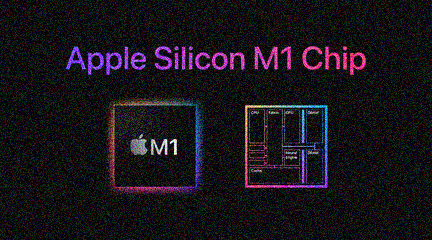
The M1 processor is Apple’s first chip made specifically for the Mac. It has a 16-core Neural Engine, an 8-core CPU, and an 8-core GPU and is manufactured on a 5nm technology. The M1 chip is intended to be more energy efficient than prior Intel-based Macs while maintaining excellent performance.
M2 Processors

The M2 processor is Apple’s second-generation custom-designed chip for the Mac. It has a 5nm process, a 10-core CPU, a 10-core GPU, and a 16-core Neural Engine. The M2 chip is intended to be more efficient than the M1 chip while maintaining great performance.
The following table summarizes the main changes between the M1 and M2 chips:
| Feature | M1 | M2 |
| CPU | 8 cores | 10 cores |
| GPU | 8 cores | 10 cores |
| Neural Engine | 16 cores | 16 cores |
| Manufacturing Process | 5nm | 5nm |
| Power consumption | Up to 3.5x faster than the previous generation | Same as M1 |
| Performance | Up to 3.5x faster than previous generation | Up to 18% faster than M1 |
Efficiency and Comparison of M1 and M2 Processors
The M1 and M2 chips are both extremely efficient. The M1 chip is estimated to be up to 3.5 times faster than the previous generation of Intel-based Macs while consuming up to 50% less power. While consuming the same amount of power, the M2 chip is reported to be up to 18% faster than the M1 chip. The M2 chip is a minor improvement over the M1 chip. It improves performance slightly but is more efficient. The M2 chip is a solid alternative for those looking for a more efficient Mac, but it may not be worth the update for users who are satisfied with their present M1 Mac.
Conclusion:
AMD Ryzen and Intel are two of the most widely recognized CPU brands on the market. Ryzen processors provide better value for money by providing more cores and threads for the same price. They are also more efficient and have greater overclocking capability. Intel CPUs, on the other hand, are more readily available and are better supported by game developers. In the end, the optimal processor for you will be determined by your requirements and budget.
It is essential to note that both Intel and AMD introduce new CPUs with incremental improvements and new technologies on a periodic basis. Although Apple’s M1 and M2 processors are custom-designed for the Mac, offering a significant performance boost over previous, Intel-based models while also being more energy efficient.
The M2 chip is a minor improvement over the M1 chip, but it is still a solid choice for those looking for a more powerful and efficient Mac. Before making a purchase, it is recommended to examine the precise specifications and performance benchmarks of a CPU model. Keeping up with the most recent CPU generations and models enables you to make more informed decisions when selecting the ideal CPU for your requirements.
Some common questions about processors and CPUs?
Is there a difference between CPU and processor?
Although the terms “CPU” and “processor” are frequently used interchangeably, there is a distinction between the two. A CPU is a computer’s central processing unit, whereas a processor is a device that conducts calculations. A CPU is also a processor in most circumstances, but there are rare exceptions. Some embedded systems, for example, have CPUs that are not processors.
Why do CPUs differ in their number of cores?
CPUs contain varying numbers of cores because various tasks necessitate varying levels of processing power. A work like browsing the internet, for example, takes only a few cores, whereas video editing requires numerous cores. CPUs can be built to fulfill the needs of different users by having a varying number of cores.
What is a GPU and what is its function?
GPUs, or graphics processing units, continue to increase in power and versatility. They are found in many different devices and applications, including computers, laptops, tablets, cell phones, and game consoles. Parallel processing is the ability of GPUs to conduct several calculations at the same time. In comparison, CPUs typically perform calculations one at a time. GPUs may dramatically enhance the performance of jobs that require a lot of graphics processing power, such as gaming, video editing, and scientific computing, thanks to parallel processing.